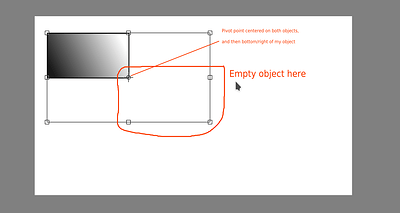I have been asking for a empty for ages.
I am curious if that will happen now because of this.
Hi
I’m not sure to understand what you’re talking about.
How an “empty object” could be used here, what is the point for user and from a technical point of view, how it could help developer to fix bugs?
As you can see, I refer to many bugs here.
So looking the last one in discussion (autosave bug) I really don’t understand how the empty object can help with autosave bug 
If you can develop what you’re thinking about… 
Note: I know what is an empty object in blender and how/why it could be used. Just can’t understand here the relationship with current Krita’s bugs
Grum999
Hi,
I opened another bug relative to animation curves:
https://bugs.kde.org/show_bug.cgi?id=438547
Grum999
Are you not doing a bug report of an eccentric rotation also? Parenting to a empty solves that.
I’m using other softwares to generate animation (not blender); I never feel the need of an empty object to make a simple rotation…
Also, here it’s not a complex rotation.
It’s just a simple rotation around a pivot point that is not centered on object: that’s a basic thing.
I really don’t understand what I need to add an empty object and do I don’t know what with it just to do a such simple rotation ![]()
If concrete example of how empty object could be used and what it will really provides could be provided, maybe it will be a better arguments than “I ask it for age”.
And on my side, I’m already able to work with “empty objects” in Krita.
Yes, it solves the problem as the pivot point is located at the center of the object+empty object.
But sincerely, that’s just a big sh*t (excuse me for this word) to manage a simple rotation on pivot point that is not centered on my main object with this solution.
That’s simpler to define position of pivot point.
Grum999.
A concrete example? Animation…?  If you have curves I don’t see why not have empties/nulls. They are connected after all I always felt like that as a rigger. They are the most powerful thing in animation and most popular in my view, but those are just my thoughts about that.
If you have curves I don’t see why not have empties/nulls. They are connected after all I always felt like that as a rigger. They are the most powerful thing in animation and most popular in my view, but those are just my thoughts about that.
I still need to see how that works on krita 5 to see how you did that. I am just curious about this case nothing else.
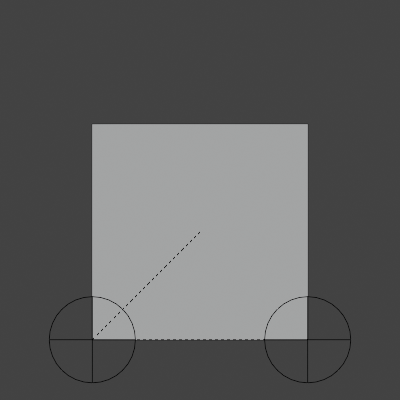
If the new animation system doesn’t have this simple hierarchical animation concept, in the very near future there’ll be the necessity of a profound refactor. This simple setup is the simplest way of doing this. Krita does not need a complex rigging system but a robust minimal feature set to allow some dregre of flexibility to the users. Maybe the entire animation was designed just to simple transformations - and this is not good news.
Just a simple parenting strategy (and a null  ) can help animators to do a easier transition from other applications!
) can help animators to do a easier transition from other applications!
A null will offer no help at all! But if its implementation (and a hierarchical animation system) was an early thought, the coders could have tested by thenselves and checked the inconsistencies. I remember reading some merge requests (i guess!) discussion about the pivot behaviour while animating. This MR was ready months ago… Maybe there isn’t enough interface and funcionality discussion in the animation feature set.
I love Krita and use it in Class for teaching animation, but i think the animation tools interface would be much more easy to grasp and develop if it is planned from the animators perspective to the software architecture. Some features seems to be developed first and then presented to the animators to figure out how to make use of them.
Edit: Before this trhead escalates into a flame war  , my most sincere respects for Emmet O’Neill, Eoin O’Neill, Dmitry Kazakov, Wolthera van Hövell and everyone working in the animation system!
, my most sincere respects for Emmet O’Neill, Eoin O’Neill, Dmitry Kazakov, Wolthera van Hövell and everyone working in the animation system!
Edit 2: I had some trouble searching for the MR: there is teminology inconsistence applied to the frame center, sometimes called “Center”, others “Pivot” and “Origin” in this MR. Here we can find some logs into the Pivot (or origin) problem:
Sorry I might be dumb, but I really don’t understand the concept of null object here I think ![]()
On my side, I just need groups, and ability to use pivot point on an another place than center.
And being able to render properly frames in this case (ie: need the bug to be fixed)
Currently, I’m able to this kind of animation with Krita without need of “null” object.
Note:
In this example, cubes are relatives to each other, moving/rotating bottom cube will move/rotate implicitly cubes above
- If I rotate the bottom cube, both cubes above are rotated (not made manually)
- If I rotate the middle cube, top cube above is rotated (not made manually)
Ok, it won’t solve the bug, I’m relieved to not be totally stupid yet ![]()
I don’t think the problem of this bug is animation, but more something relative to transform mask and multi-threaded stuff.
The animation possibility just highlights a problem that might also occurs on non-animated frames
But that a supposition, I’ll let developer dig the code to find the origin of problem.
This topic is dedicated for some bugs; creation of a new topic about improvements will be better to talk about this ![]()
On my side I have a long list:
- About things that can be improved (mainly about UI)
- About bugs
For Krita 5 I won’t ask improvements, I still have some bugs related to animation to report; testing and formalize bugs in a proper way takes time, so I try to report bugs first (from most critical to less) and then features later
Grum999
As asked by @eoinoneill I created a new bug instead of use the closed bug that I’ve re-opened
https://bugs.kde.org/show_bug.cgi?id=438760
And I confirm the bug is related to autosave action.
- If autosave is deactivated, bug doesn’t occurs.
- If autosave is activated, bug occurs.
- If autosave is activated and document is not in modified state when render is started, bug doesn’t occurs.
Maybe it’s no autosave, but it seems strongly related.
Here a video of what happen:
Note: to ensure failure is not related to frame clone limit bug, I’ve set the number of clone limit to 4 (then, I know that when autosave is disable, with 4 CPU krita is able to render animation)
Grum999
Sorry, I forgot to post, that I had a blue screen crash rendering your animation. Unfortunately, all cache and swap for Krita and OS were on a RAM-Disk and gone. That was my first time ever blue screen with a Windows 10 machine.
Michelist