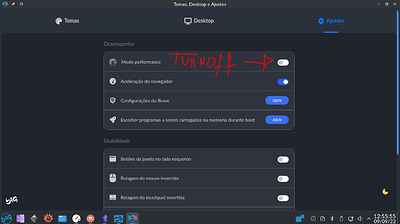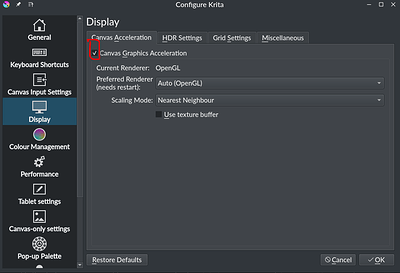Finally resolved!
First I opened the control center > themes, desktops and settings > the settings tab. And I disabled the “Render desktop via software” option.
After doing this the graphics acceleration will be available.
Attention now.
That won’t be necessary in your case.
I needed to do a driver and kernel update.
In my case AMD drivers that can be found in this link:
https://www.x.org/wiki/RadeonFeature/#index11h2
Anyway, if anyone else has the same problem they’ll know how to solve it.