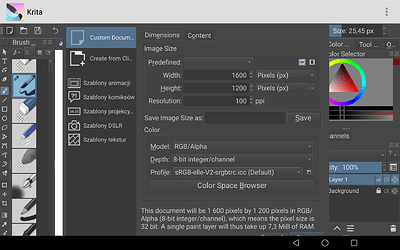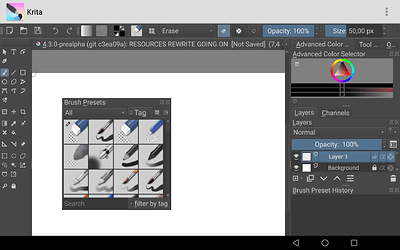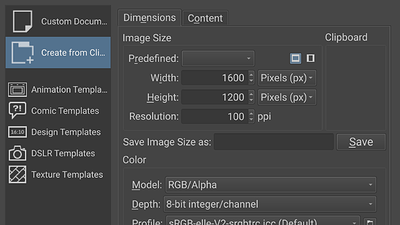Tested on Samsung galaxy Tab A 2019.
i had to change the my tablet phone Dpi on developer option to get the Krita GUI scale right.
but it Runs pretty well and stable.
Huawei MediaPad M5 Lite. It works, though with major slowdowns, and sometimes it freezes. But for pixel art it’s better than even more glitchy Pixly.
If G’MIC-QT was supported on Android version of Krita, actually, I may be able to have fun filtering images from using Krita in a phone. Still wouldn’t be convenient, but still way more fun than what’s possible in Krita in a such a small screen.
Hello again, I’d want to inform you KRITA works quite OK on Huwei’s MediaPad M3 Lite 10 tablet (on Android 7).
As you can see, starting page is nearly cut at below, but I was able to click OK to start.
Painting is pretty fast, but there is no pressure effect (painting is “flat”). Perhaps it is due to possible hardware limitations (?), looks like it hasn’t got any sensitive screen as iPad has, I guess.
As for Krita for Android itself, it lacks (of course) some options like fast color picking when pressing cursor at one place for a long time. There are no upper menu as in Windows version, etc.
But in general is looks quite promising.
If you click at the three dots in the top right, you could access the menu, ![]()
On the Samsung Galaxy Tab S3 9.7" tablet, the top bar with the three dots does not show; the top of the screen shows the toolbars, starting with the new/open/save icons on the left. If I use an external keyboard, then ‘Alt-F’ brings up the “File” menu (but not the top menu).
I use the same tablet, a Galaxy Tab S3. I have the same issue, thank you for confirming it’s not just me!
Hi,
Samsung Galaxy Tab S3 (SM-T820)
One UI version: 1.1
Android version: 9
Security patch dated 2019-08-01
Don’t hesitate to ask for more detail.
Excuse me but, I downloaded android build 64 bit and it seems cool and the layout is perfect however I can barely seem to even create a file and draw. It’s mostly because I can’t edit the canvas settings, like my keyboard doesn’t show up. And some of the tools are out of sight.
Help??? Or like update it plz???
Edit: also I think there should be a back button to return where I last was. And I heard that you guys were aware of the ratio problem, So is there gonna be another built soon?
Yes, we are aware of this problem. Unfortunately the solution to this would be a full UI rework, at least for tablet/mobile devices. This is something on our minds, but isn’t something that which is going to be fixed immediately.
You could try what @98adus9823dse suggests:
And increase the number under minimum width and then go to Krita and then turn off highDPI scaling. Then you can revert back the minimum width.
(but bear in mind that changing phone’s DPI settings can change your Homescreen Layout.)
Oh, I have a Cintiq Hybrid Companion too, and don’t use Android on in anymore, just as a tablet for Ubuntu/Krita. Im not surprised, since Wacom never updated the system of the Hybrid Companion. But too bad that we cant use Krita / Android on it.
Krita APKs based on current krita/4.2 branch.
Krita-arm64-signed.apk
Krita-arm32-signed.apk
Krita-x86-signed.apk
Hopefully this should work better than the previous ones.
Thank you for testing! ![]()
[if there is a better place for test feedbacks, let me know]
The good thing: the load error dialogs I had with the previous APK are now gone.
The less good thing: trying to open any file (.kra, .png, .jpg), no error message, but no loading either.
Any log / additional test I can run?
EDIT:
- I did check the permissions, the only permission (access to the storage) is granted.
- I restarted the tablet fully, to no avail.
Thank you for reporting, it was a missing function which must have fallen through the seams while back porting. ![]()
I might have the same problem as you. I open a file and it seems like it doesn’t load anything, but then I rotate the device or select a brush on the toolbar, and the screen refreshes, and the file is suddenly there, open and ready for work.
This problem (file loading but needing a pinch/zoom/rotate or other refrsh to show up) I knew from the previous APK (sorry, I should have mentioned it) so I initially though that was it.
But that one is different: there absolutely no reaction after selecting the file, Krita still displays the “New / Load / History / Welcome” screen and neither image zoom/rotate/pinch or device rotate have any (visible) effect.
I have updated the arm64 build link. You should get an error dialog now.
This shouldn’t happen again, did you try the recent APKs?
I am indeed getting the error dialog again (“The chosen file’s location etc.”).
I am also still unable to open any file. ![]()
With this new APK canvas is black until i disable Canvas Graphics Acceleration. Re-enabling Canvas Graphics Acceleration doesn’t re-introduce the bug until i restart Krita.
edit: bug appears when i open my previous work but it doesn’t when i create new one.