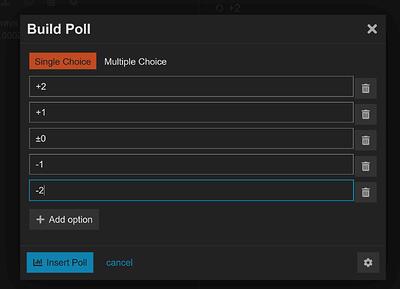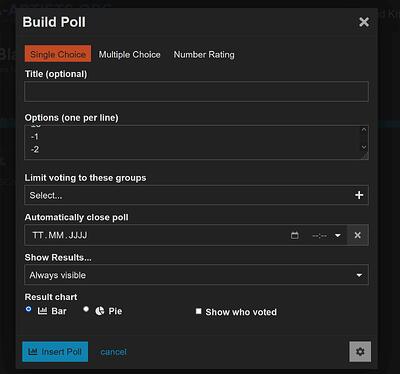Create a new poll and open 5 options first (so click 4 times “+ Add Option”), it will look like in the first screenshot →.
This should then look like this at the end →
If you then click the gear you will be offered more options, here especially the end date is important, in my eyes at least, →
So still set the date and possibly add some text, and then you should be able to start your poll - I hope. So, now you can click on “Insert Poll”!
Michelist
Add/Edit: Again, the man in my neck! Hello @AhabGreybeard! ![]()
![]()
![]()