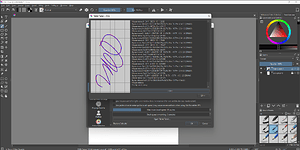Decided on a weird workaround of the cord issue, and just made a virtual machine running win11. Already had VBox laying around. Shoddy workaround, but “it just works”.
Boom. Something’s up with my Krita installation, cause the tablet works fine on the VM. Pressure included.
So… how would one go about removing any traces of Krita for a truly clean re-install? ![]() Before this I only re-installed with the default uninstaller, and deleted the contents of the Appdata/Roaming folder. Maybe I left something over by accident or something, I’ve no idea. I’m not as well-versed in whatever happens in Windows so this has been a truly wild journey.
Before this I only re-installed with the default uninstaller, and deleted the contents of the Appdata/Roaming folder. Maybe I left something over by accident or something, I’ve no idea. I’m not as well-versed in whatever happens in Windows so this has been a truly wild journey.
SMALL EDIT: I copied the contents of pykrita/all my bundles, and checked if anything inside of them is the root cause of this. Apparently: YES. It’s one of my plugins, possibly some leftover from an older installation, since this is not really a fresh and new PC. God bless you all cause I wouldn’t have any idea how to progress with this, and I’ll get to checking what it was. I’ll edit this post when I get to it. o7
Caught it.
It was nothing that I expected, and instead, it was the Custom Preview that was causing all this fuss.
My main mistake: I’d remove the plugins, instead of disabling them in Krita’s settings. Apparently plainly removing things from the pykrita dir is not the first step – my bad. At least I got to the solution. Big thanks for all of your help, genuinely. orz