Ok so I admit that I misunderstood you here, I first thought you were talking about Inherit Alpha (level B) vs Clipping Mask (level A), but you were talking about Destination In vs Clipping Mask. So, my further words will be a bit less suitable for this quote but I found a good analogy and wanted to add it to the thread anyway. I hope you don’t mind.
Basically, if we only consider Krita users, then the sort that users use most is Inherit Alpha, because that’s what is available. Thinking “well but users come from other software and if Krita has CM, then they would come here quicker/more gladly” is a bit of a fallacy; there are plenty of reasons people use other software and it’s usually not just one feature that a software has. Hence, usually we only or mostly consider already existing Krita users. If we improve Krita for existing Krita users, it should be by default improved for potential Krita users as well. No-Krita users are a bigger and more diverse category so it’s harder to improve Krita for them in a meaningful way.
Example: Krita has Colorize Masks, while some other programs have Ignore small gaps in lineart in their Fill Tools. The feature request considered here would be: “Add Ignore Small Gaps feature to our Fill Tool”.
Bad arguments:
- “Because all other software has it” (I hope this one is obvious
 )
) - “People would be more willing to try/use Krita” (Bad: because it doesn’t address existing users and how they work, but potential users)
- “Because that’s what people expect/know” (Bad: because just because something is common doesn’t mean it’s good)
Good arguments:
- “Because Colorize Mask is good for big, complicated lineart but if you want just a quick fix, having to go through all the steps to set up Colorize Mask might be a bit too tedious, would be good to have something quick” (Reason why it’s good: addresses actual shortcomings of the feature and shows a workflow where this requested feature would be more suitable)
- “Because Colorize Mask doesn’t work with animation” (Note here that there is a MR to make it work with animation, which would invalidate this argument, but for now, it’s a good/valid one). (Reason why it’s good/valid: addresses actual shortcomings of the feature and shows a workflow where this requested feature would be more suitable).
“Chaotic neutral” arguments:
- “Because there is way too many steps to create Colorize Mask” (If the problem is tediousness of setting up CM, maybe we should work on the problem instead of blindly following other programs? Sometimes improving something that already exists is easier and leads to better results than implementing multiple ways of doing the same thing; especially since the last one can actually cause confusion in those same new users). (Okay okay I know it’s very similar to the first “good” argument but I used it more like an analogy and to say something important, please don’t hate
 )
)
The last one is of course an equivalent of “Because Inherit Alpha creates a group and I don’t like it”. I still don’t really understand why is that a problem. It doesn’t “create a more complex structure”, it’s literally the same thing except that it gives you one more horizontal entry (for the group layer) (what I would call “more complex”: for example if there was one more level needed - but the clipping masks are basically children of the clipping base, except that they are painted above, not below like a Colorize Mask - most apps even show it like that, with an indentation). In the next comment, I will add my own potential mockup and then a comparison of Inherit Alpha and Clipping Mask with the standard way of showing it and with my mockup way of showing it. (I’m not 100% against this feature request which is why I want to make a mockup that would fit my standards, but I’m still on the fence whether I find it potentially useful or just a gimmick).
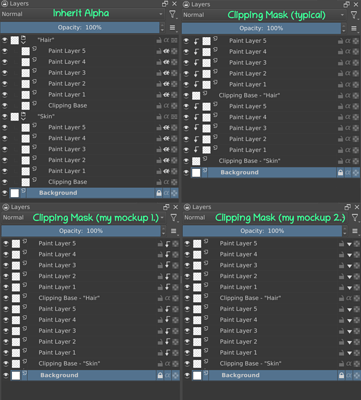
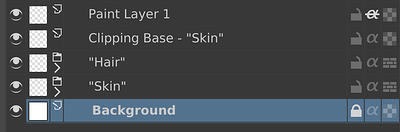


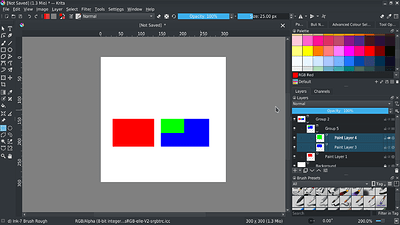
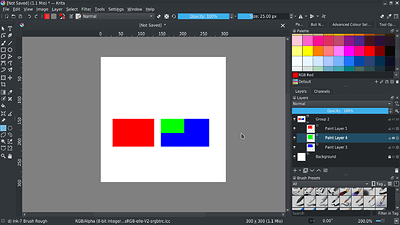
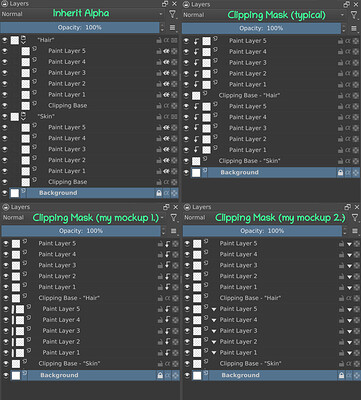
 a node setup that would automatically setup up like layer stack with a default zoom that would look the same as currently but if you zoomed out you could make a alpha connection from one layer to another layer or group and bam problem solved. This would by pass the would linearity of the layer stack and you would be able to optimize your layers if needed by going around the layer stack, so up or down
a node setup that would automatically setup up like layer stack with a default zoom that would look the same as currently but if you zoomed out you could make a alpha connection from one layer to another layer or group and bam problem solved. This would by pass the would linearity of the layer stack and you would be able to optimize your layers if needed by going around the layer stack, so up or down 