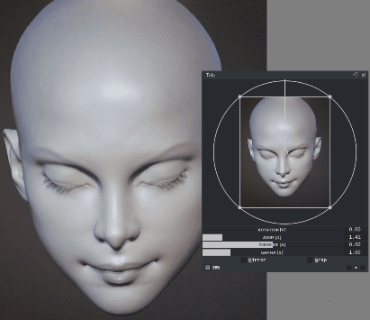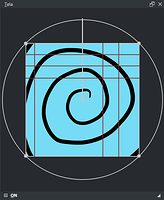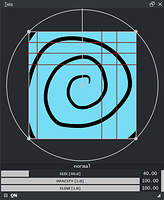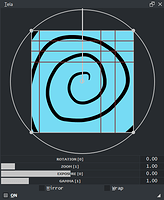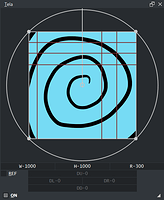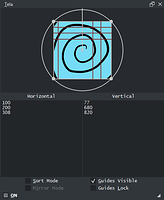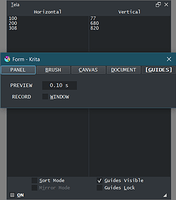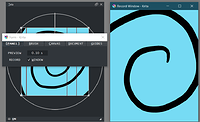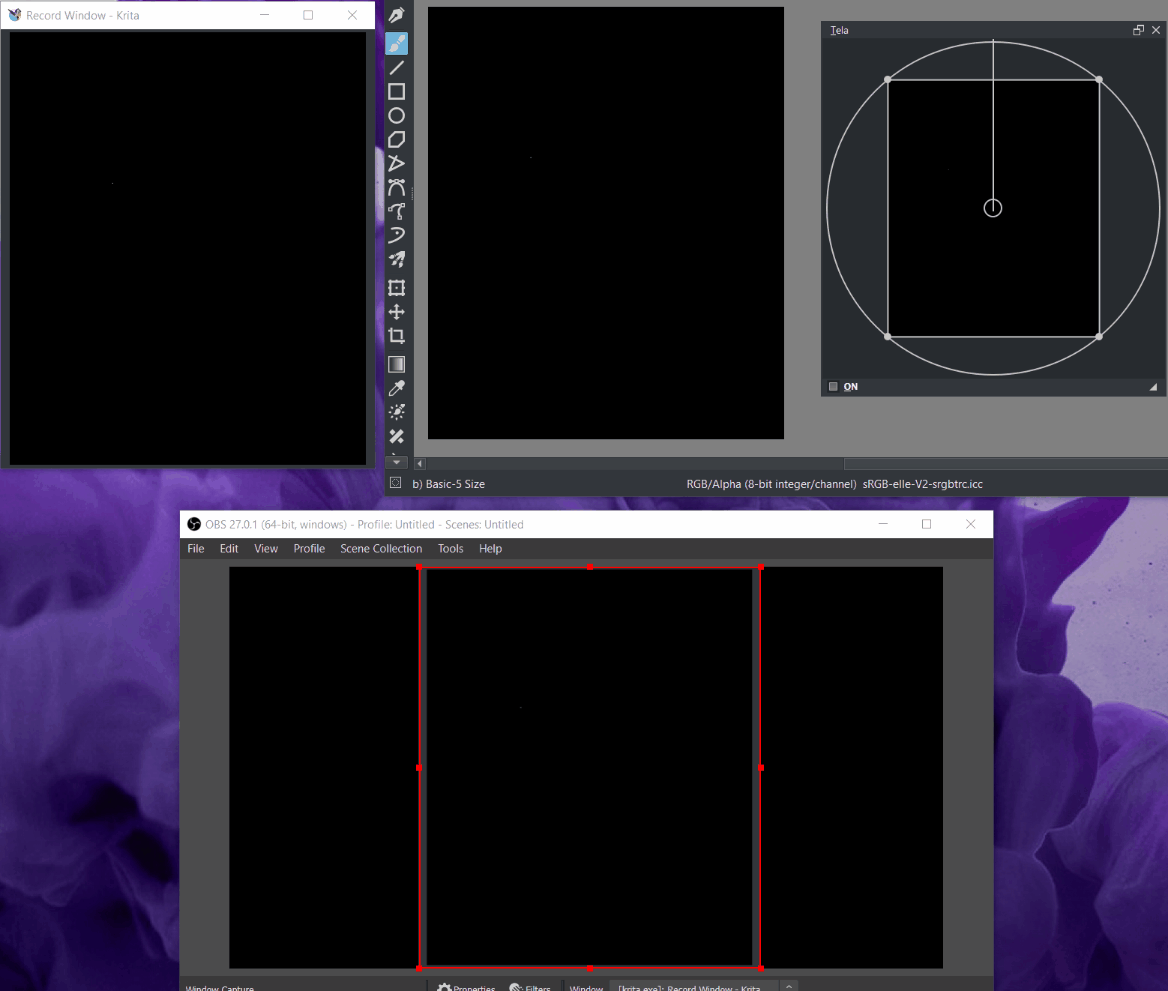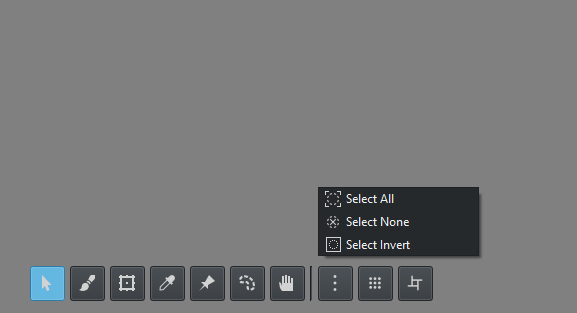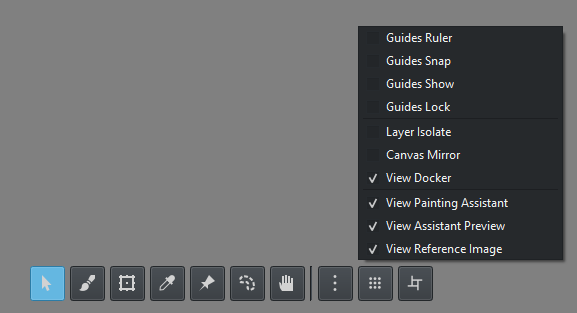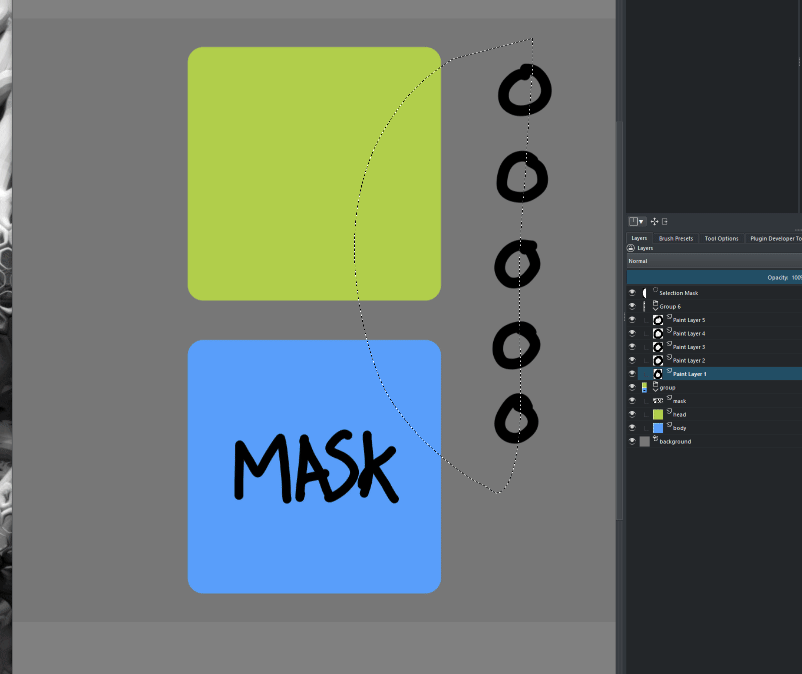Hello, thanks for sharing your work, I’m just discovering Tela and Pigment_O. The second is working without noticeable problem with Krirta 5 beta but Tela shows an error message
ZeroDivisionError
Python 3.8.1: C:\krita-x64-5.0.0\bin\krita.exe
Sat Aug 21 10:27:10 2021
A problem occurred in a Python script. Here is the sequence of
function calls leading up to the error, in the order they occurred.
C:\Users\Seven\AppData\Roaming\krita\pykrita\tela\tela.py in Krita_2_Tela(self=<tela.tela.TelaDocker object>)
645
646 # Panel Update
647 self.Panel_Update()
648 # Sync Control Variable
649 self.sync = False
self = <tela.tela.TelaDocker object>
self.Panel_Update = <bound method TelaDocker.Panel_Update of <tela.tela.TelaDocker object>>
C:\Users\Seven\AppData\Roaming\krita\pykrita\tela\tela.py in Panel_Update(self=<tela.tela.TelaDocker object>)
650 def Panel_Update(self):
651 if ((self.canvas() is not None) and (self.canvas().view() is not None)):
652 self.panel.Update_Panel(
653 True, self.q_image,
654 self.eraser,
self = <tela.tela.TelaDocker object>
self.panel = <tela.tela_modulo.Panel object>
self.panel.Update_Panel = <bound method Panel.Update_Panel of <tela.tela_modulo.Panel object>>
self.q_image = True
self.eraser = False
self.sof_1 = 32.0
self.sof_2 = 1.0
self.sof_3 = 1.0
self.can_rotation = 0.0
self.can_zoom = 0.141
self.hdr_e = 0
self.hdr_g = 1
self.can_mirror = False
self.can_wrap = False
self.doc_width = 6713
self.doc_height = 5347
self.ui_d_ref = False
self.delta_new = [0, 0, 0, 0]
self.gui_hor_norm = []
self.gui_ver_norm = []
self.layout = <PyQt5.QtWidgets.QWidget object>
self.layout.panel = <PyQt5.QtWidgets.QWidget object>
self.layout.panel.width =
self.layout.panel.height =
self.gray_natural = ‘#3b3b3b’
self.gray_contrast = ‘#c4c4c4’
C:\Users\Seven\AppData\Roaming\krita\pykrita\tela\tela_modulo.py in Update_Panel(self=<tela.tela_modulo.Panel object>, status=True, q_image=True, eraser=False, sof_1=32.0, sof_2=1.0, sof_3=1.0, can_rotation=0.0, can_zoom=0.141, exposure=0, gamma=1, mirror=False, wrap=False, doc_width=6713, doc_height=5347, ui_d_ref=False, delta_new=[0, 0, 0, 0], gui_hor_norm=[], gui_ver_norm=[], panel_width=295, panel_height=10, gray_natural=’#3b3b3b’, gray_contrast=’#c4c4c4’)
438 six = (dw / self.doc_width)
439 siy = (dh / self.doc_height)
440 sox = (self.doc_width / dw)
441 soy = (self.doc_height / dh)
442 self.sx = doc_width*six
sox undefined
self = <tela.tela_modulo.Panel object>
self.doc_width = 6713
dw = 0.0
ZeroDivisionError: float division by zero
cause = None
class = <class ‘ZeroDivisionError’>
context = None
delattr = <method-wrapper ‘delattr’ of ZeroDivisionError object>
dict = {}
dir =
doc = ‘Second argument to a division or modulo operation was zero.’
eq = <method-wrapper ‘eq’ of ZeroDivisionError object>
format =
ge = <method-wrapper ‘ge’ of ZeroDivisionError object>
getattribute = <method-wrapper ‘getattribute’ of ZeroDivisionError object>
gt = <method-wrapper ‘gt’ of ZeroDivisionError object>
hash = <method-wrapper ‘hash’ of ZeroDivisionError object>
init = <method-wrapper ‘init’ of ZeroDivisionError object>
init_subclass =
le = <method-wrapper ‘le’ of ZeroDivisionError object>
lt = <method-wrapper ‘lt’ of ZeroDivisionError object>
ne = <method-wrapper ‘ne’ of ZeroDivisionError object>
new =
reduce =
reduce_ex =
repr = <method-wrapper ‘repr’ of ZeroDivisionError object>
setattr = <method-wrapper ‘setattr’ of ZeroDivisionError object>
setstate =
sizeof =
str = <method-wrapper ‘str’ of ZeroDivisionError object>
subclasshook =
suppress_context = False
traceback =
args = (‘float division by zero’,)
with_traceback =
The above is a description of an error in a Python program. Here is
the original traceback:
Traceback (most recent call last):
File “C:\Users\Seven\AppData\Roaming\krita\pykrita\tela\tela.py”, line 647, in Krita_2_Tela
self.Panel_Update()
File “C:\Users\Seven\AppData\Roaming\krita\pykrita\tela\tela.py”, line 652, in Panel_Update
self.panel.Update_Panel(
File “C:\Users\Seven\AppData\Roaming\krita\pykrita\tela\tela_modulo.py”, line 440, in Update_Panel
sox = (self.doc_width / dw)
ZeroDivisionError: float division by zero