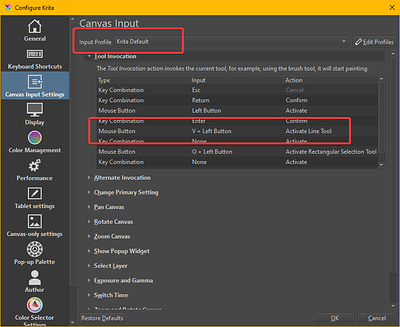I’m trying to add an area to a previously selected via lasso selection, but whenever I hit shift (which I could have sworn was the button on Krita to add to a selection too and Google seems to confirm) it switches to the line tool instead?
I have Krita set to Photoshop compatible, but I also tried switching it to default again to see if that was the issue, but it does the same thing either way.
Just to confirm, is this how you’re doing it?
Make your selection using the freehand selection tool by clicking and dragging, then release. To add to your selection, either hold the shift key while making another selection or set the tool to “add” in tool options.
If that’s how you’re making your freehand selection but shift is not invoking add, then you should look in your canvas inputs to see if you changed something there. The default for activate line tool is “V” - it’s in tool invocation.
I need to be drawing the new selection before hitting shift? I wasn’t doing that. I just tried that also, and it doesn’t switch to the line tool, but it does just make a new selection rather than add it to the previous selection.
for me, the sequence of “make a selection, hold shift, make new selection” works fine. I think your shortcuts might be mapped differently. you can go to Settings > Configure Krita to change them.
You were doing it correctly. With the freehand selection tool active, hold shift and then begin the 2nd selection. The lasso shape will get a plus shape added in the centre of the lasso.
you should look in your canvas inputs to see if you changed something there. The default for activate line tool is “V” - it’s in tool invocation.
Have you had a chance to see what your setting is in canvas inputs? I’m pretty sure your answer is in there.
If I recall, wasn’t “shift” the key to make a line in Photoshop? If @Alex_Smargle has made the settings Photoshop-compatible, wouldn’t L_CTRL be better?
And, if all the shortcuts won’t do, you can click on the option to add to a selection in the Tool Options Docker at least. It is not as elegant as a shortcut, but you can select it when you need it, until you’ve sorted out what hinders you to use the shortcut.
Michelist
You may be right, @RPictures. That’s why I keep asking @Alex_Smargle to see what the line tool setting is in canvas inputs.
Sorry for the delay everyone, it’s been a busy week!
In canvas inputs, I have it set to Photoshop Compatible because I’m trying to switch from Photoshop.
Line tool under canvas inputs is shift + left click but when I’m using Krita, the left mouse button doesn’t even need pressed, just hitting shift goes to the line tool?
I was going to maybe just switch it to something else, but I can’t find anything about adding to a selection in the shortcuts or inputs. Would changing the line tool to something else make it go to the shift for add function automatically?
I recommend you return the configuration to Krita Default (see screenshot).
The default shortcut to temporarily invoke the line tool is V. (see screenshot)
It’s good to understand how canvas input and keyboard shortcuts work before making changes. Otherwise it can be difficult to get it back to where the manual and other users can help you. Once you’re familiar with everything you can make all the changes you want.
So is the Photoshop compatible thing meant more for people switching one project back and forth between programs than for easing the adjustment for switching programs?
I’m not sure why it’s there. Probably was a request from someone at some point.
Okay, thanks for all your help.
This topic was automatically closed 4 days after the last reply. New replies are no longer allowed.