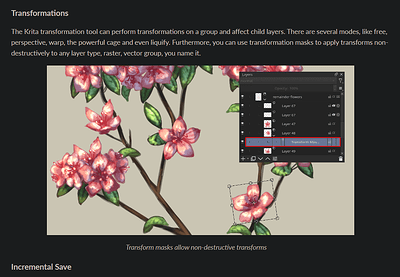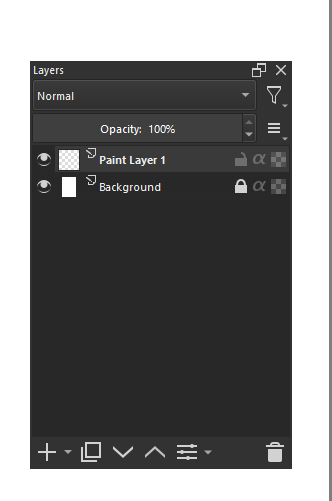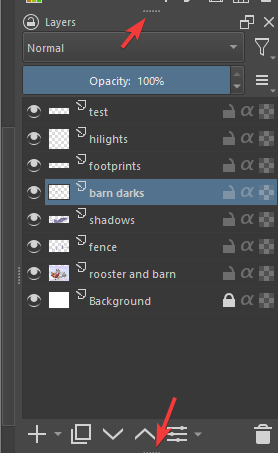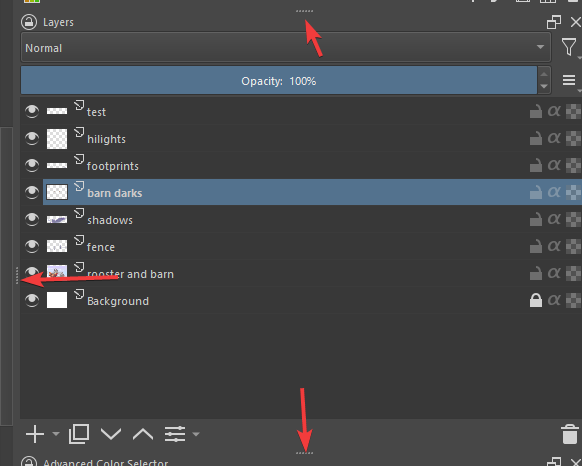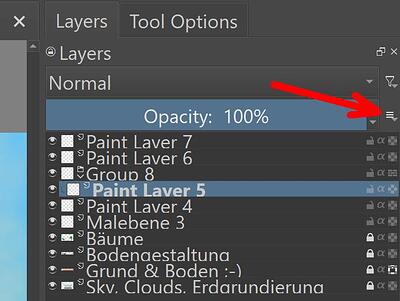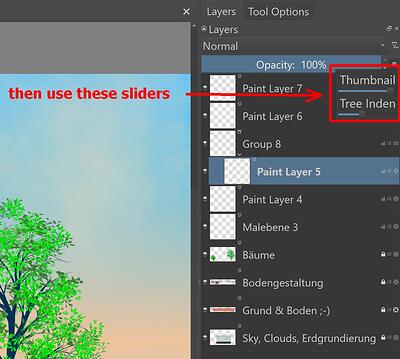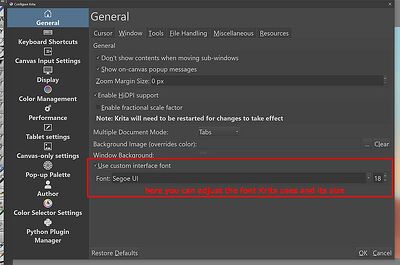Hi, I have been recently checking krita’s website, I have come across this link in it, there is an image which I have uploaded as a screenshot, in the image the size of opacity slider and the size of buttons on the bottom are much smaller than in my krita app. I have also included a screenshot of how mine looks. I looked up in the internet about this but coudn’t find any option to change the icon sizes except the ones on the left panel, the size of tools. How can I modify the size of the buttons and sliders to match the ones in the krita wiki?
Welcome to the forum, @CortexDaviz.
That tutorial is really old. Some things are going to look slightly different today.
We can’t change the size of the icons on the layers docker but we can change the height and width by dragging the docker with a mouse or stylus.
Here is the narrowest we can go (with arrows indicating the grabbers you need to drag to change the height):
This is the same layers docker but I widened it quite a bit (with an extra arrow showing where the side grabber bar is):
These screenshots are Krita 5.1.5 on Windows 10.
You can also move the dockers to the top, the other side, both sides, etc. Does this info help?
I see, it’s unfortunate that there is no option to change the size of the sliders and icons. Thanks for the answer.
You can change the size of the toobox icons by right clicking on the toolbox and selecting a different size.
Other ways to manipulate the Krita user interface display are shown in the screenshots below.
Click here:
To adjust the display of the Layers-Docker (layer-size, indentation):
I adjusted the font-size Krita uses, too:
The “Enable HiDPI support” setting above may help too.
Michelist
Thanks for the answer. Sadly that doesn’t change the size of icons or sliders.
You could always write a feature request and then add your vote to the request.
Here’s some helpful info on how to write a good request (if others don’t understand what you’re looking for, they likely will pass it by).