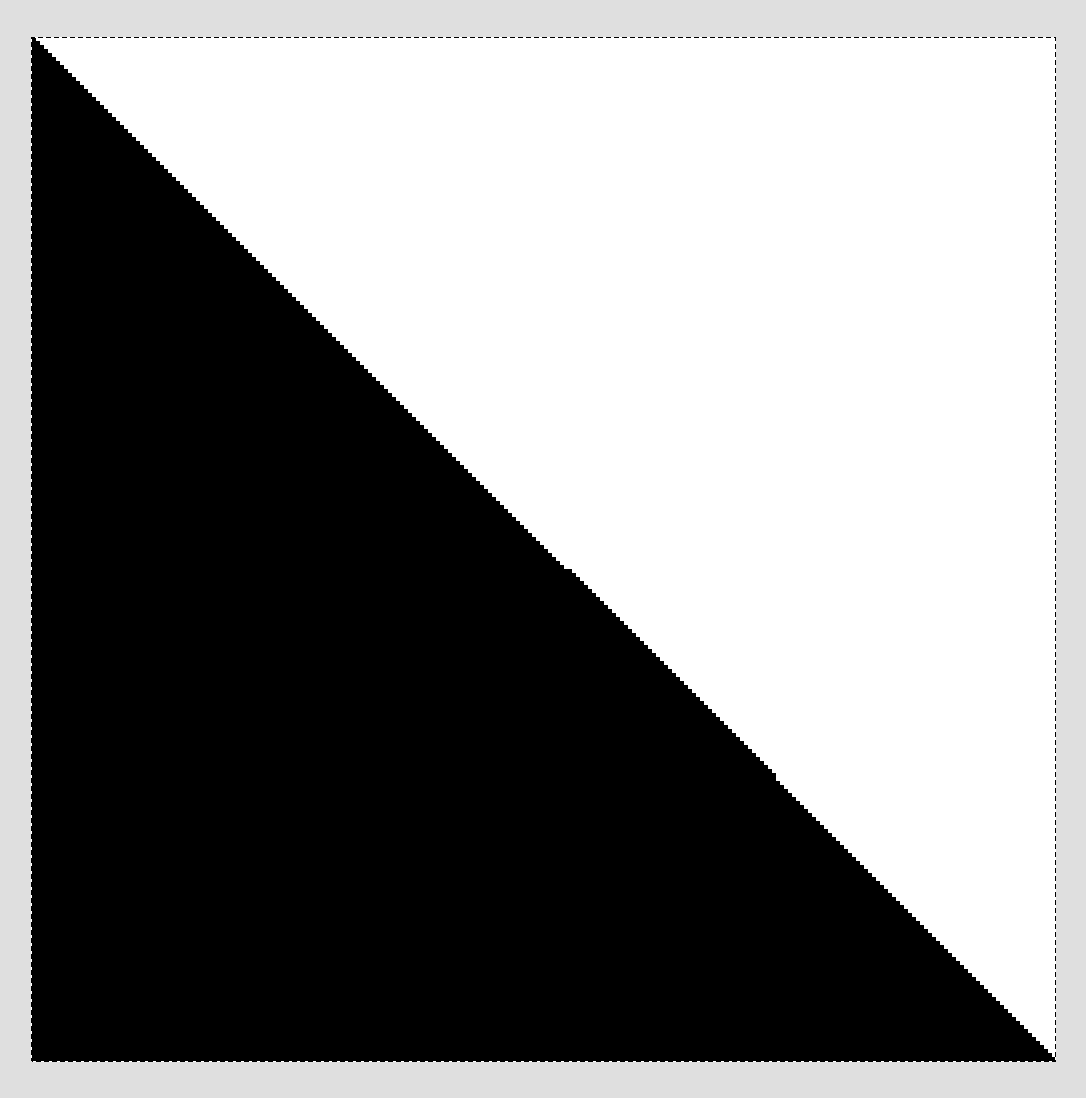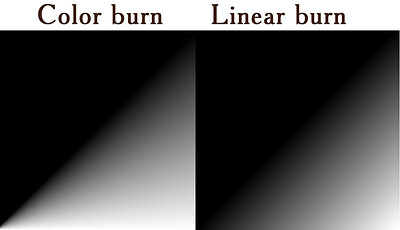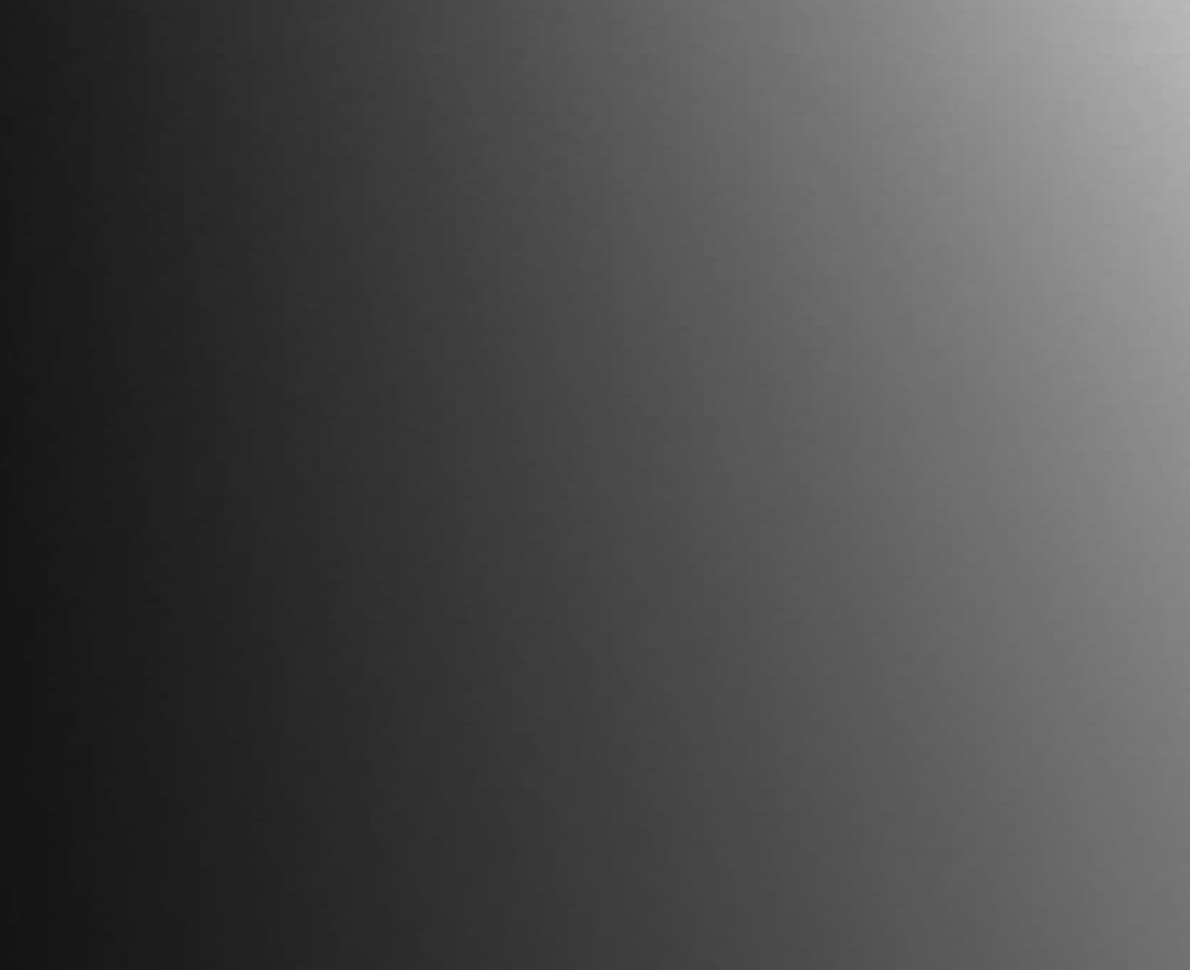Prolonging conversation from New Brush’s texture blending modes - Height
I’m not sure what “Color Burn” does… other mentioned modes are in Krita so it would be ok to add.
Moreover, since I noticed there is “Hard Mix” color in both Krita and your results, I tried to get the same result with layers and… I don’t think it works? I mean I get this result:
While yours (from the brush) is skewed and has noise on the bottom between the balck and white parts.
I checked in photoshop layer blending and got the same result as yours, so It seems ps’s devs use different formulas for texture brush tip and layer blending modes at least for “HardMix”. Or maybe I do something incorrect?.. ![]()
UPD: I checked all blend modes that photoshop has in brush texture-tip vs blending layer — all except “Overlay” are unmatching. Layer blending always tend to be more harsh in darker areas – darks and midtones became more darker. Tip-texture modes are more softer and gradual.
Btw “Hard Mix” of masked brush in Krita works in the way as layers do?
So I don’t know if is this helps but Krita has “linear burn” and it matches the photoshop’s one, so in comparison with color burn:
Regarding the Height stamps: I must admit it did take quite some time. However I think we might need to do this exercise again
I think the gradients were already dithered:
I’am not sure in which way I should use the gradient, so I putted it as brushtip with vertical first pattern and, actually, in “Height” and “Linear Height” got only solid color, “Color Burn” and “HardMix” have effect similar to the previous results. I have updated the .psd file