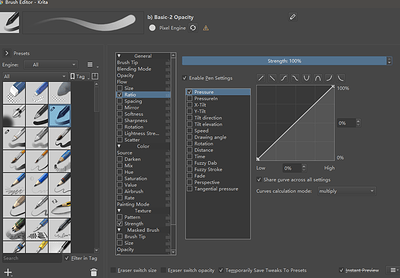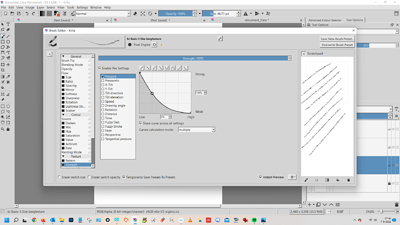Is there a way to set a brush to paint from thin to thick and to thin again, like a pointy brush using pressure?
Ratio
Allows you to change the ratio of the brush and bind it to parameters. This also works for predefined brushes.
Options — Krita Manual 5.0.0 documentation
I cant select ratio and strength together. With only ratio selected + share crurves there is no paint at all. With strength i tried all the icons on top and the strokes are all the same.
I thought you wanted this effect.
I can’t understand what effect you want right now.
Maybe you can provide a picture to show the effect you want.
yes that is what i meant but my strokes dont look like that
The Basic-5 Size brush preset already does that, using pressure.
It’s difficult to understand what you’re trying to do and how you want a brush preset to behave.
What do your strokes look like?
my strokes look all the same just like in the screenshot.
Oh and i watched this video How to detect pencil pressure in Krita - YouTube to try and get the pressure icon visible on screen but all looks different in his video. Is that no longer possible?
That’s a good video. He’s showing you the steps to follow to add the pen pressure icon to your toolbar - just like @Michelist suggested to you in your other post where you asked about pen pressure. You may not have seen his response yet.
Yep, dumb me posted in the wrong topic, it should be in this topic. ![]()
Michelist
I know, doing my best. Never been on a forum before so still have to learn, sorry
That’s all right, don’t worry about it. You can see from the example with my post in the wrong topic of yours that even someone who has been active in forums for over 20 years is sometimes wrong.
Anyway, I’m really excited that you are so intensively dealing with Krita and its functions, trying to understand everything.
Michelist
But im getting a bit better though at posting questions in the right spot? I thought i was…
@Michelist Dumb me as well, I replied in the other topic. I’ll move that part to here:
@Marion666 I don’t understand why you feel the need to have the ‘Use Pen Pressure’ enable/disable button available.
When you first installed krita, the pen pressure was enabled. Now, you want the ability to turn it off. Ok, so you’ve decided that you want to do that. Do you know why you want to do that?
Maybe @Marion666 accidentally changed the setting from WindowsInk to WinTab during her attempts to deal with Krita, as @hulmanen recognized in the other topic, @Marion666’s settings didn’t match, and hoped to regain pen pressure via the button? Just guessing.
Michelist
@Michelist Dumb? Oh my goodness, no. That’s not a word that applies to you. You’re one of the most helpful people I’ve ever encountered in a forum.
I thank you for these soothing words and I can only return them, this is also true for you. But you noticed that I can laugh at my mistakes and that is why I ended the sentence to which you refer with the following smiley?
![]()
Michelist
Add: And sorry for being off-topic again. ![]()
This topic was automatically closed 15 days after the last reply. New replies are no longer allowed.