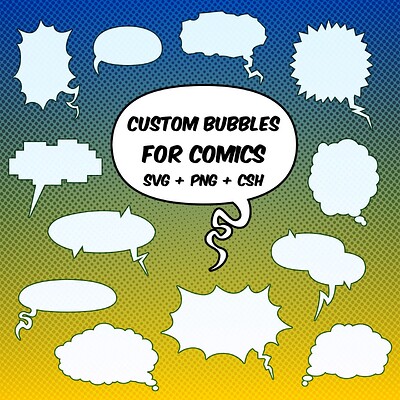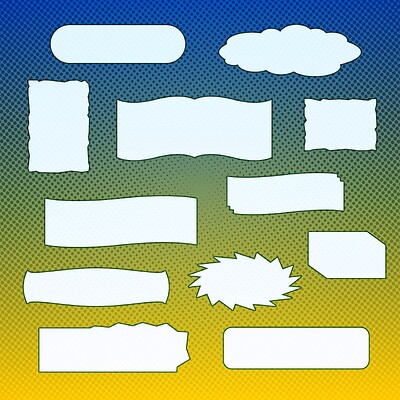Hey guys!
I’ve finally made my custom collection of bubbles and caption boxes for comics! 
You can download them from my Patreon
As there is no way of making items free in the shop I had to put the lowest price Patreon allowed me - 3 USD (also it is free for all members). So you can support me this way if you want.
And from google drive: LM Bubbles.zip - Google Drive
I’ve also included png and csh files in the archive. Just in case 
18 Likes
hello, i downloaded this but how do i use them?
 Hello @aj_comics and welcome to the forum!
Hello @aj_comics and welcome to the forum!
In Krita, you import them via ‘‘Settings’’ >> ‘‘Manage Resources…’’ where you have to click the button ‘‘Import Resources’’ and in the following dialog select “Symbol Libraries” (or similar, I’m too lazy to look right now), then Krita imports them. After import they are found in the docker “Symbol Libraries”, you can activate this docker via ‘‘Settings’’ >> ‘‘Dockers’’ and there select “Symbol Libraries”.
Michelist
2 Likes
i see them they were automatically imported, you are the best
stay blessed
1 Like
After you’ve dragged a symbol out from the Symbol Library docker onto the image, you have to select it and right-click it then Ungroup it before you can change its stroke and fill properties (in the Tool Options docker).
This is because the action of dragging it out adds a level of grouping to whatever grouping (if any) is already present on the .svg symbol.
Sometimes, depending on how the symbol was made, you have to do multiple Ungroup actions before you can change the symbol’s properties.
2 Likes
Glad someone was able to help you quickly.
Actually, there is a picture with instructions on how to install these in the post 
3 Likes
With imagine board you can just open the folder with the SVG s just like any other image file and do the same and have better previews. This install thing I don’t get it still, there is no need for it.
![]()
![]()