uh hey friends. does anyone know how to make chains quicker than make it one by one? I’m adding the chains in my art. or maybe there’s a brush looked like chains?
Using the forum search I found
and
10q v muchhhhh ![]() have a nice day bro!
have a nice day bro!
@Kak_Rafa You can also use this brush pack I made Brush pack for comics and illustrations
There is a bunch of improved chain and rope brushes ![]()
I think I will make a separate bundle just for ropes and chanes some time this year as I learned a lot since making this packs and I definately can improve them more ![]()
But you can easily create such a brush yourself, create a brush tip like this one and set a spacing about 0.8–0.85 and that’s mostly it.
Self created brush tip:
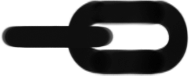
And there are more bundles offering chains, for instance @FizzyFlower’s “ESSENTIAL” Brushset VERSION 2 star with 400+ Brushes which offers more than 1 chain and tons of other brushes.
Michelist
thas me <3
hey friend. I tried ur brush pack for comics and it’s really help me, especially when I really like to make background with it. but the problem is, it takes long time to load. sometimes makes my krita not responding. well how to load them faster? I wish the problem can be solved. 10q
Hi. I’m glad it is helpful ![]()
Unfortunately there is no way to make it load faster as this bundle has a lot of high quality brush tips. When you open Krita and select first time a brush from this bundle it will take some time for Krita to load everything into the memory. Just be patient and let it process it. After that all brushes should work smoothly until you reopen Krita again.
This topic was automatically closed 30 days after the last reply. New replies are no longer allowed.