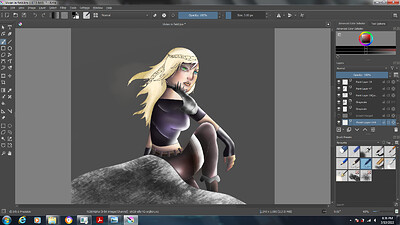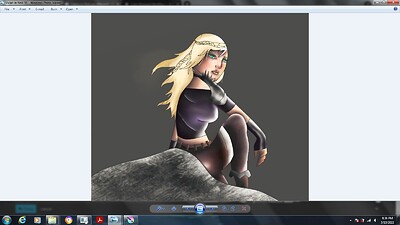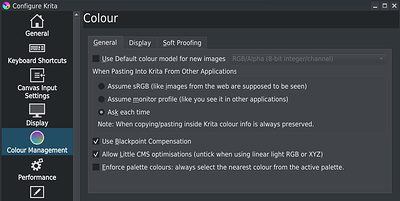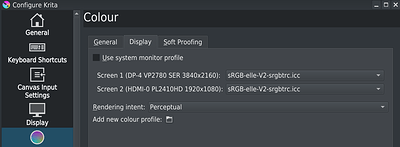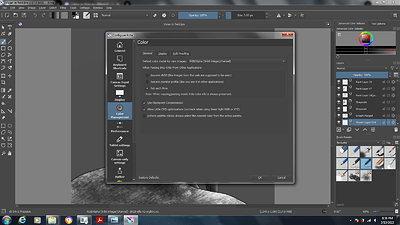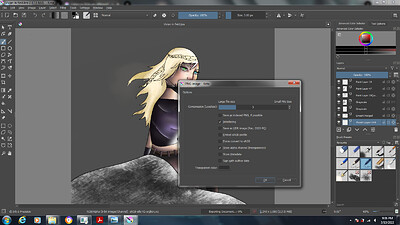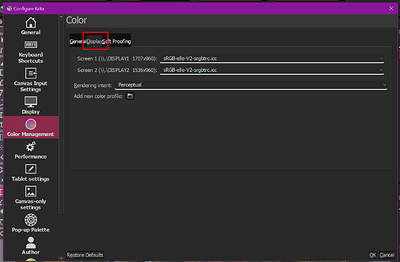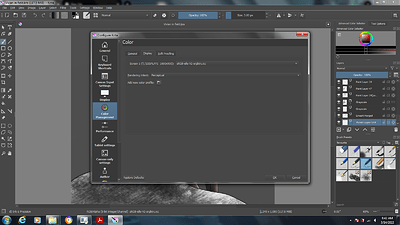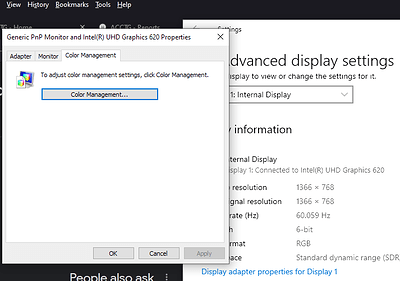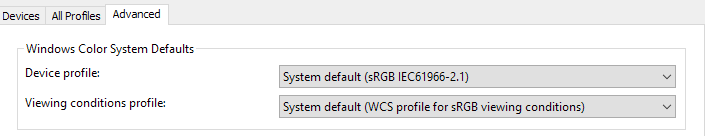Hi everyone, I have only been doing digital art for 6 months now, but I have noticed that in Krita the colors look different than my gallery. For example if I create a drawing in Krita the colors look a little washed out and dull but when I export it to my gallery the colors become more saturated and bright. Is there a way to make it so the colors stay the same?
Hi
An example with full Krita screenshots could help, but usually this kind of problem is relative to colorspace/color profile used.
Most of browser are not able to display color profile properly other than sRGB properly…
Grum999
Ultimately, it’s related to color management, as @Grum999 has already mentioned, and that’s quite an extensive topic. If you knew the color profile used by your gallery, then you could convert your images to that profile to prevent these color differences. Unfortunately, the profiles of most galleries are not known. I recommend this chapter of the manual, or maybe you read the whole chapter about color, it is very instructive.
Michelist
Here are some screenshots:
As you can see the picture in my gallery (the second one) looks brighter.
Thanks for the input, its quite useful ![]()
In a way I have gotten used to Krita’s colors being slightly different, but still it would be nice to solve it so I wouldn’t have to mess around with colors all the time.
There’s a slight difference, visual in your gallery is slightly “yellow”.
Your original document colorspace & color profile are normal.
![]()
What are the Krita color management settings?
Also, if you can provide .kra file and exported PNG/JPEG (Don’t know which format you’ve exported your drawing) it could help to try to understand the difference.
Grum999
This is what my color management settings look like:
I always export my pictures as PNG’s . I normally don’t play around with these sort of things, it just came like this when I installed Krita
And “display” tab?
When exporting in PNG, which option do you check/uncheck?
Grum999
Everything is normal…
On my side, just tried different export playing with “embed sRGB profile” and “Force convert to sRGB”
But there’s no difference
In settings, you didn’t show the “display” tab settings
Also, I don’t know your viewer.
If you open image in a browser like Firefox, Edge or Chrome, do you see this bright difference?
Grum999
When I open it in Internet Explorer the colors are the same as in Krita.
These are my display settings:
I remember this happening to me when i switch to a new pc.
In my case its not krita its my windows color setting that is the issue;
You can try check with this step;
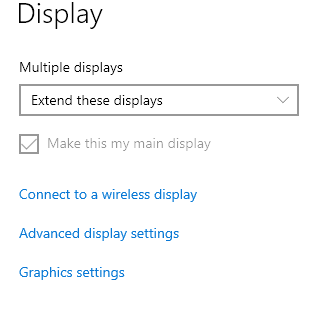
Choose Advance display settings
Then choose display adapter properties for your display. [its display 1 in my case]
Switch to color management tab , click color management.
switch to advance and check if the display profile is system default;
Weird, everything on my color display looks similar to yours in a way, yet again I am using an older computer
Thanks for the help, I really appreciate it, but I don’t know if I will be able to actually fix this. Maybe when I switch to a tablet it will be better ![]() Anyways, thanks again
Anyways, thanks again ![]()
So for me everything is fine.
It’s seems he problem come from the gallery software “windows photo viewer” you’re using.
For an unknown reason, it seems to apply a color profile different than sRGB for images on which no color profile is defined.
Doing a google search “windows photo viewer color profile”, you’ll get a lot of link to forum where people are asking why colors displayed from “windows photo viewer” are not the expected one…
As I’m not using windows and it also seems that you’re using an old windows version (Windows 7?) that could be really difficult for me to help more
You can use another photo viewer, there’s a lot of open source source photo gallery software ![]()
Grum999
Yep, color management…a huge can of worms…every monitor, viewer, file type/export, printer…blah blah blah is potentially different slightly or vastly…
Yeah, I’m using Windows 7, thanks for the link and all the trouble you went through for helping me. I really appreciate it ![]()
I know right? It really is a giant pain
Regarding viewing software/gallery, I would recommend for example my perennial favorite IrfanView (be sure to download and install the plugin installer as well), which is incredibly fast in comparison to the following software programs and also offers everything an image viewer needs, even rudimentary image editing, batch conversion (file formats, size, color depth, etc.), thumbnail view of entire folder structures, sorting images, it can even create screensavers and slide shows as EXE files to share, or you can try XNViewMP or Fast Stone Image Viewer two feature monsters, really good also but slow.
Possibly Imagine is also worth a look, but it is, although it does the same as the others, an oddball, also the program lives from its plugins, which, unlike IrfanView, have to be downloaded individually. Unfortunately, Imagine is not suitable for high resolution displays.
If you want to manage all your images in an omnipotent image management/database, then you should take a look at digikam, you will hardly find more features elsewhere (This software is probably able to knit, if you find the associated settings ![]() ). For small image collections, the software is overkill!
). For small image collections, the software is overkill! ![]()
All are free of charge!
Michelist