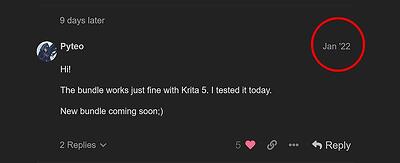in krita, go to settings, manage resources, import resources… then find the file you downloaded and krita will automatically copy it to the appropriate folders
Thank you so much <3 These brushes are so nice ![]() The Proton link works!
The Proton link works!
![]() Hello @graffted1 and welcome to the forum!
Hello @graffted1 and welcome to the forum!
My link is not down, and it is right above your posting.
Michelist
In Krita via ‘‘Settings’’ >> ‘‘Manage Resources…’’ >> ‘‘Import Resources’’ you import single resources.
In Krita via ‘‘Settings’’ >> ‘‘Manage Resource Libraries…’’ || ‘‘Import’’, you import bundles.
Michelist
Great Brushes, thanks for sharing!!
Hi everyone!
You can download the Bundles here: Shared – Google Drive
There’s also a desaturated Theme for Krita(replaces the blue hints with grey), In case you like monochromatic work environments like me ![]()
I really like the crosshatching brush from the new lite bundle (I didn’t try any other bundles from you so far), but for some reason it works somewhat laggy even when the brush size is quite small and when I tried to use it in eraser mode, my PC completely froze and required restarting.
I can’t be absolutely sure if the brush was the reason for that, but it normally doesn’t happen. The other brushes from this bundle work without issue for me.
Link not working ![]()
![]() Hello @Jeppy, and welcome to the forum!
Hello @Jeppy, and welcome to the forum!
It seems you only read the first post ![]()
You’ll find working links in those three posts, in order of appearance:
From @tachiko:
From me:
From @Pyteo:
Michelist
Link is no longer Work!
@Dziban_Art The first and third link provided by @Michelist immediately above work ok for me.
The middle, ufile, link has problems getting started.
Looks like ufile is overloaded right now, I can’t even download from my account, something that has only happened to me once before.
Michelist
Hi @Pyteo ! What about your new bundle of brushes? One year passed… ![]()
![]()
Hi @Drayldan !
You mean this one? Concept & Illustration Lite Bundle
Also, updatet link for the bundles. Sorry for the trouble ![]()
https://drive.google.com/drive/folders/1Q-DBA5JZ_8aOZbPD0RzQ7qz_-y9AzTl3?usp=sharing
No, it looks like you announced another set of newer brushset, at least I thought so. :o
@Drayldan: The (last) announcement was on 9th January 2022, the most recent bundle was created on 23rd November 2022.
For me that fits.
Michelist
@Drayldan @Michelist Yes, I don’t remeber having any other Bundle in mind.
Either way, I don’t feel the need for any other type of brushes in my workflow. The default Krita brushes are pretty good now and with my two bundles and the “Essential Brushset” by @fizzyflower I have all my needs covered.
I’m saying this because I’m finally “Photoshop free”, more than 2 years without opening it, not even at work ![]()
For me, you don’t need to create a new set, and my post was just to underline your statement that the Light Bundle is the announced bundle.
I, as a brush addict, or better, resource addict am still happy about every resource that I discover on my search trips through the net of networks, no matter whether these resources have just been published somewhere new, or whether they have been waiting for a long time on a lonely blog for their discovery.
So, in terms of presets alone, I now have my eye on the 6000 mark. Yes, no kidding, I’m slowly approaching the 6000th preset for Krita.
Michelist
The link is broken… :c
There is an updated link dated 4 days ago… Scroll up just 3 or 4 posts.
Before downloading material from posts that are 3 years old, it’s a good idea to read the entire thread to see if there are updates or warnings or problems…
PS - Welcome to the forum. There’s lots of good info here.