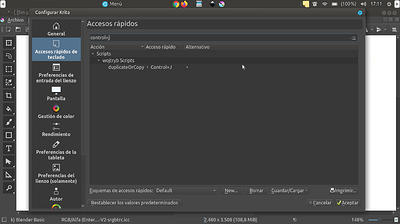The selection tools serve, as we know, to work on a specific sector of the canvas. That includes painting or applying filters. But, when I want to duplicate a sector of the layer that doesn’t work. There should be an exception in that command (ctrl+j), when a sector is selected and I use the command ctrl + j, only the selected area should be duplicated.
This is how it works in many programs like photoshop
sorry for my bad english
The shortcut you need is Ctrl+Alt+J, Copy Selection to New Layer.
Thanks, I didn’t know. However, it would be nice if it were only a shortcut, it is faster and simpler when it comes to working.
It is “only a shortcut” so I don’t understand what you mean by that.
If you do Settings -> Configure Krita -> Keyboard Shortcuts, you have all the shortcuts listed by category. If you type “copy” into the Search box at the top then you get a list of all shortcuts that have ‘copy’ in their function name.
Sorry i will try to explain me better what i would like.
- ctrl+j = “duplicate layer”
- if some area is selected with some select tool.
- ctrl+j = “copy Selection to New Layer”
Then it’s more of a add-on feature.
I wrote it - you can download it here. If you never imported add-ons to krita, you may find this instruction to my other add-on helpful.
I’ve set the default shortcut to ctrl+shift+alt+j, not to collide with the default one, but once you import the add-on , and its working, you can change it the usual way to ctrl+j.
cool thanks!
im trying use the add-on, i don’t know why, it doesn’t work.
i followed the instructions
Do you see duplicateOrCopy addon in settings? Did you checked it, and it is not grayed out?
sorry
now yes, i don’t know.
Thank you very much for your help, this add-on its what i was looking for.
Maybe you had a group selected - for some reason you can’t run any script then.
Nice it finally works.