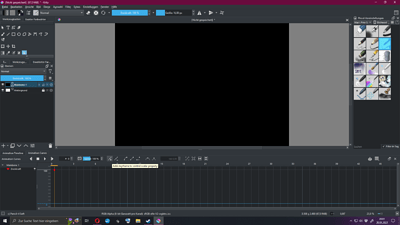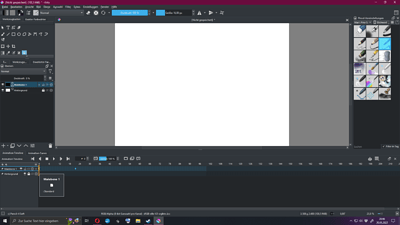I am new to Krita and cannot find anything on fading images in and out. I have a series of images that I want to use to make a gif file for my webpage. I need the images to slowly fade in and out in a continuous cycle. Is this possible to achieve in Krita? I have attached a gif that I created, but want to make it fade between images rather than jump.

It is possible using the following steps:
-
First off you need to create an animation workspace. For that you have to atleast add the “Animation Timeline” and “Animation Curves” dockers.
-
Then choose the Animation Curves docker and simply press the “add keyframe to control scalar property” button (line with a plus as the icon)
it should look like this:
-
Choose another frame of your desire (depending on how quick or smooth the fading should be and press the “add keyframe etc.” button again
-
Now you will have a starting and an end point and simply have to click the starting point and set the opacity to 0 and the other point to 100
It should now look like this:
For your pictures i would recommend placing each on a seperate layer and then use the steps for creating a fading effect.
Greetings, Max
P.S.: The higher the framerate the more fluent it will look.
For something like this I would use Kdenlive or something similar. While it’s totally doable in Krita, Krita is more for hand drawn animation and that makes something like that unnecessary complicated compared to Kdenlive or any video editing tool, where it’s basically just one press of a button to select the desired transition.
This topic was automatically closed 15 days after the last reply. New replies are no longer allowed.