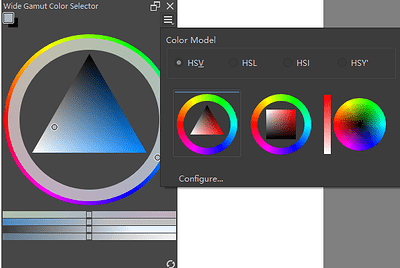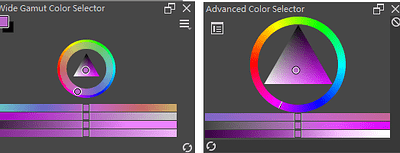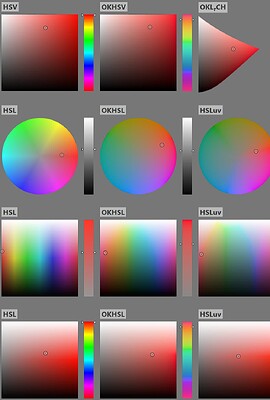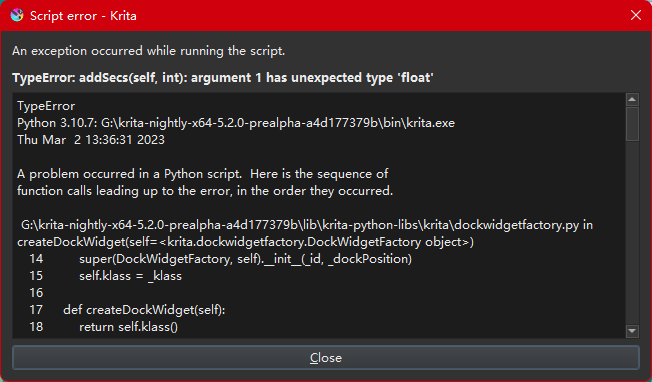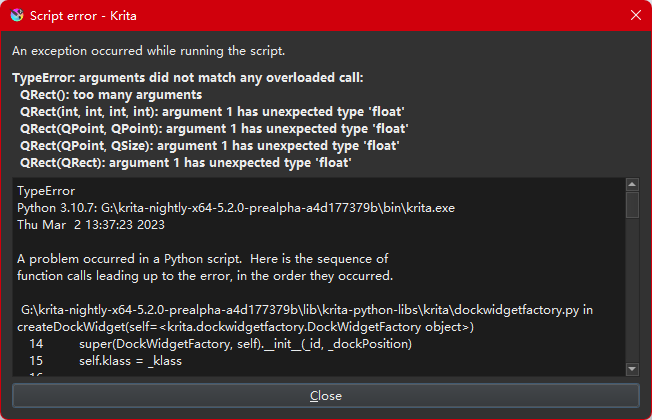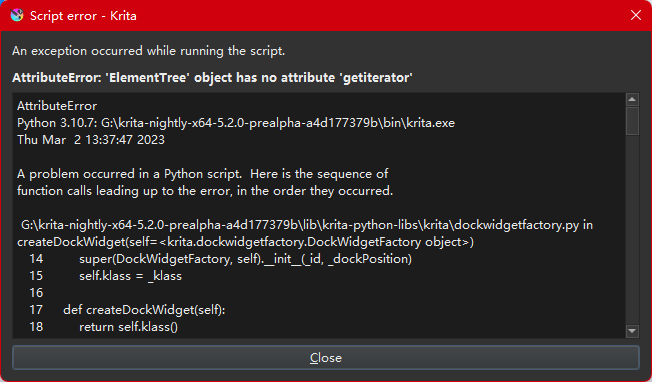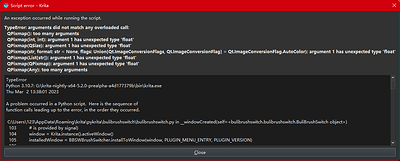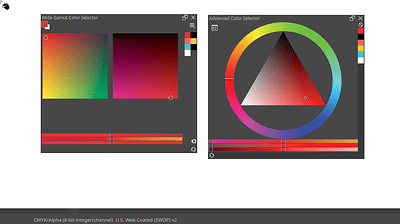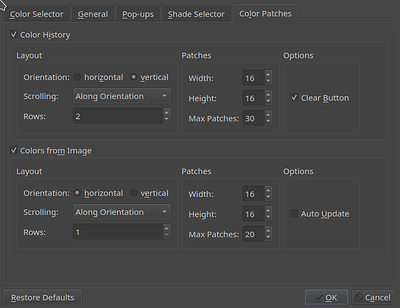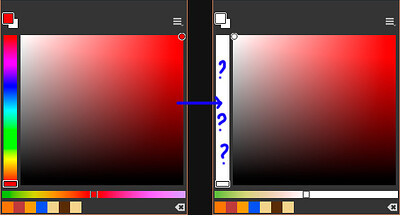I recently tested krita-nightly-x64-5.2.0-prealpha-a4d177379b,and see the new color selector
It performs well, but I have some feedback and suggestions:
1.It seems that it causes many plug-in conflicts. When installing some plug-ins, opening krita will pop up several prompt boxes, and its “color history” function cannot work properly.(I’m not sure whether this is a normal change or a breach of the API)
2.At the same height of docker, its color wheel is smaller, which means it needs to occupy more space:
3.When I adjust the color, it can’t feed back to the slider in real time:
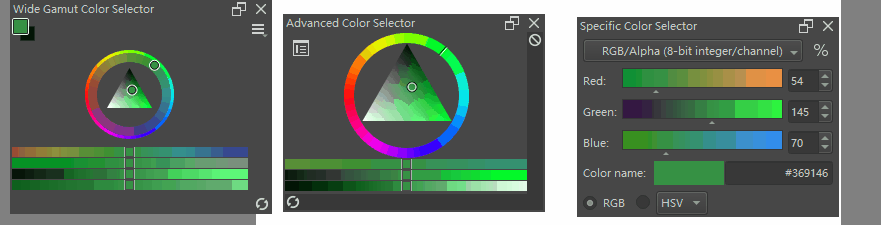
4.I think the equilateral triangle is the model of hsl, not HSV

5.As for the style of triangle, I think it needs to be changed, or just add a new style: white at the top and black at the bottom. There have also been some posts on this topic before.

6.As for the shape style, I found that hsv missed two things compared with “advanced color selector”:

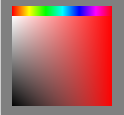
And here are some other styles, circle and diamond.From this discussion, I found that they have many fans.
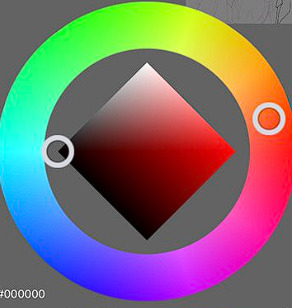

7.Since the foreground color and background color are added to the new color wheel, I think the “drag to canvas” function can be enabled for them. It is better if color history and image color can have it.
![]()
8.Color wheel of okhsl and okhsv.
They are innovative and futuristic, and have stable shapes.They are more suitable for ordinary people than oklch.
![image|388x400]