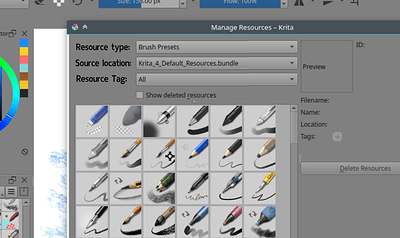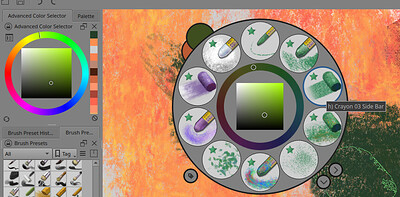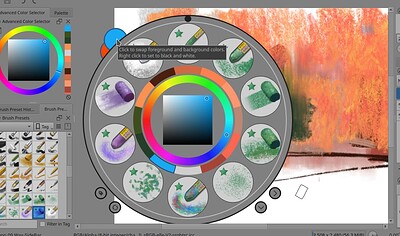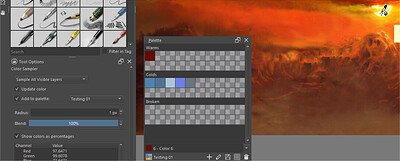@LunarKreatures I’ve noticed two delays in beta 5 on macOS. One is in the preset brushes palette. Clicking on the “All” tag takes a couple of seconds to take effect. The other delay is with the brush editor. Sometimes hitting F5 once works properly and some times i need to try twice. Another problem happens when Krita is started. If any dockers are in the centre of tbe window the “new file” panel opens behind them and it’s impossible to move them out of the way.
Hi. I couldn’t resist the waiting and I just download the portable beta 5 about two hours ago. So far I love the new pop-up palette. But, I noticed something with my favourite brush: i)wet textured soft
I don’t know what it is exactly, but it’s more difficult to paint with it. At the beginning I thought it was just faster, but it is not that. The best way I can describe it, is as “more digital”.
The pressure sensitivity behaves differently, It’s more difficult to make gradients, it’s not as “smudgy” as in krita 4. It doesn’t feel and look organic like in krita 4. Wich is odd because I check every variable and they are the same in krita 4 and 5.
Here are some screenshots, I don’t know if you can see the difference, but it’s quite different for me. something in the edges and texture in the brush is odd now. And it’s kind of scary given that I use that brush for basicaly eveything I do. Thanks.
This may be due to a bug with patterns switching off mid way randomly.
Maybe you can try out the newest Krita Plus build? IIRC the brush pattern shuold be fixed after beta5 release.
If there is still problem, try rename your resource folder to krita-old, regenerate a new one and see if it work.
Me too
Thanks for the comments. As an Update:
More brushes behave weird. The brush I was talking about get fixed when I change some variable and put it back to the normal value again.
Also When I try to use the Recorder docker, it saves the jpeg images normaly in a folder, but when I try to export a video it says [NOT FOUND] in the FFMpeg box, and the option to export is not activated. Yesterday it was active but didn’t create any video file after I click export. There was just the folder with the images. I don’t know if it’s not working well or I need to dowload something extra. But in the krita 5 documentation I see I should be able to export normally.
Overal very exited with this new version.
Hi, as i am trying the 5th Beta, i realized for newcomers maybe this would help. I don’t know if this is too time consuming or useful for anybody else here. I have done a mockup. maybe for the next update? only an idea. Do whatever you can with this ![]()
i have noticed important things not working:
Segmented gradients.
When you create a new segmented gradient, the editor allows you to do a lot of cool things, but if you save it, appears as Greyscale normal gradient.
If you edit it, then you see is a Greyscale gradient but if you select the segments and delete them, Colors appears again. Anyway if you save it again, is saved as greyscale gradient.
Importing Bundles
when you import a bundle from “Manage resources libraries”, it doesn’t appears complete for the first time. You need to restart Krita. There is a manual fix. When you import the bundle, don’t click ok, but deactivate and activate it again. Then the bundle appears correct. (all the brushes are shown) and you avoid a restart.
It happens the same if you import the bundle from the “Manage Resources”.
Creating a preset from external bundle
If you create a new brush from an imported bundle. (just a variation of a brush, for example) Then the preset is created without tags, and that means, we need to retag it.
Color selector:
Something that i have noticed while playing with pop up palette. The hue ring selector becomes darker and darker as you decrease the brightness. Is rare, because in advanced color selector it doesn’t happen.
Note: i think a darker hue ring is not useful because to see the “final” color you have the FG/BG area. And it makes complicated to play with color adding variation.
Also this is not working for me Default FG/BG colors in pop up palette
if i make right click in to change it to B/W (like pressing “D” Shortcut) it doesn’t work. Is this a bug or is not implemented? i have tested with Stylus and Mouse pad and External Mouse
I hope this helps other users testing too.
I kinda like that idea though. You know what to expect as you shift hue. This is good because colour math is not perfect.
What i am referring here, at least is that 2 systems need to be coherent and follow the same behavior. That can be confuse, isn’t it?
Also i have noticed that Palette don’t add colors in the groups with the color picker selected and “Add to palette” option selected like i show here
I close Krita and Restart. All the colors appears but in general position in the palette , not group,
look how much colors are included? That is me trying again and again to add colors clicking with the color selector
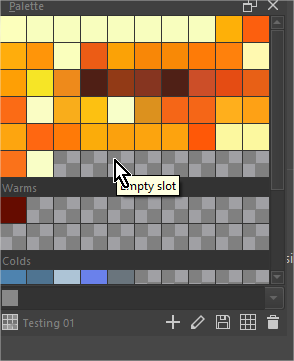
I would like to suggest the possibility of adding multiple selection for deleting swatches. With Shift or Ctrl or box selection or whatever. Is not fun to delete color one by one.
Also if you delete a color the cursor could go to the next color to give you the oportunity of deleting sucesive colors.
If i delete a color and use cursor to move arround the palette to delete another color i can’t do it directly after deleting the first color. I have to make click in the color to be selected. Then what is useful for the use of arrow cursors in the palette? ![]()
Have tried it out of curiosity also with me.
Bundles are completely imported immediately for me, no matter if small with 2 presets or big with 80+ presets and additionally with patterns, gradients, brush tips or workspaces were completely imported.
And presets derived from bundles also lost their tags for me.
The segmented gradients are also saved only in grayscale for me, get the color back during reprocessing and don’t save them either. So identical behavior. 
With the RMB palette I can switch and use the colors for foreground and background.
The hue ring selector of the RMB palette does not get darker for me even after calling it many times and changing the settings. Have used this now a good half of an hour while painting deliberately (I normally use the ReDesign Plugin + KanvasBuddy and have Pigment.O and BrushPreset Docker on a second display).
Tested on Windows 10 with the initial Beta 5.
Michelist
I agree with Ramon, I don’t really like it, it’s weird. If I want to chanche my hue, but I have a dark-greysh colour selected, the ring hue looks dark and greysh, and you can’t recognice the hues and you have to see in the actual colour selector docker.
I have found a problem in beta 5 on macOS about selecting and cropping. I turn on the grid and reduce the number of grid lines to make selection easier. Then I turn on “snap to grid.” Now, if I select and area starting inside the canvas and going to an edge and then crop. The cropped are is the right size. But if I select an area that doesn’t reach the edge of the canvas, if the area is completely inside the original canvas, and do a crop the new width will be 4 px too wide or 4 px too narrow. Last night I did this kind of crop to a painting and posted to FB. FB added extra width to my post using the background colour and there was a 1 px vertical brown line where the original edge should be.
@anon63336650 @SergioTellez @Michelist @RamonM @EyeOdin @TheTwo @Vabasom @LunarKreatures @Eranthis_stellata
Please try to report on bugs.kde.org proper bug reports instead, because Krita 5 is being released very soon. Both issues that are not very important can be reported there - to just be a reminder for after the release - and the important issues that you think should be fixed before the release (like brushes working differently etc.). Though for important issues, please first check if it still happens if you: 1) download the latest Krita Plus build, and 2) remove the resourcescache.sqlite database file from the resource folder and start Krita again.
CC @emmetpdx
Yes! What tiar said. 
We’re really coming down to the wire and hoping to release Krita 5.0 as soon as next week. 
This means that a lot of work is being done on the resource system everyday and things are changing rapidly. At this point, the most useful testing is happening against the most up-to-date Krita Plus or Krita Next nightly builds, as well as the master and krita/5.0 code branches that they are based on.
And we really need current bugs to be filed into our tracker (bugs.kde.org) where we can make sure that the information is current, that the bug has been triaged and (if necessary) marked as release-blocking, and that one or more people are looking at it.
I don’t take for granted all the help and input that we get from the community here on KA, but at this stage in the game we need to be looking at where things are right now and making sure that every issue, big and small, is in our tracker system. As we put the finishing touches on 5.0, we don’t want important issue to get lost or overlooked because they are only discussed in a long KA thread!
Thanks all!
hi! could you make a short video of problem number 4? I could not reproduce on my test animation file, probably one or more settings im using are different, the image is smaller, framerate is different, skip frames on/off.
@IvanYossi Of course. And I have the original Krita file too. I have already created a bug report on bugs.kde.org with the number: 446472
I’ve just added a zip file with the original Krita document and the video showing the issue.
Thanks a lot! Please tell me if there is anything else I can do to help.
Update on Segmented Gradients.
I have just checked with the versions Krita 5.1.0-prealpha (git c840b79) and Krita 5.0.0-beta5 (git dca987d), the creation of segmented gradients.
With these new versions of Krita the problem is fixed, at least for me these gradients work with these versions without limitations. A bug report for this is no longer required!
Michelist
@halla, @tiar, @dkazakov:
I’ve a question about the “tagging inconvenience” Ramon reported before, that I checked with me. Therefor, I cite the “Additional Information” of a prepared Bug Report, and add the prepared (but not filed) report afterwards. The question is, should I file this?
→ Additional Information: First Ramon Miranda reported this problem, I just checked with me to confirm. Whether this is or will be a new feature in Krita 5 is unknown to me, however it is the case that Krita 4.4.8 can’t/doesn’t do this either, at least on my side I just checked it, and so I’m not clear if I should file a bug report for this? Usually I don’t use tags, and if I do, then only the standard ones, and so I didn’t argue as Ramon reported this behavior as bogus/buggy.
Michelist
#####################
The so far not filed report:
#####################
Initial tag assignment is omitted for presets derived from bundled presets (inheritance).
Tested on Windows 10, Krita 5 Beta 5, 5.1.0-prealpha (git c840b79), 5.0.0-beta5 (git dca987d)
Problem description:
When creating a preset from a tagged preset in a bundle, the newly created preset has no tags associated with it.
To reproduce it:
- Create a preset from another preset which is in a bundle and has its own tags and save the new preset.
Observed Result:
The newly created preset has no tags.
Expected behavior:
The newly created preset should have inherited the tags from its “parent” preset.
Michelist
SOFTWARE/OS VERSIONS
Windows: 10
Krita 5 Beta 5,
Krita 5.1.0-prealpha (git c840b79),
Krita 5.0.0-beta5 (git dca987d)
Qt Version: 5.12.12
Additional Information: First Ramon Miranda reported this problem, I just checked with me to confirm. Whether this is or will be a new feature in Krita 5 is unknown to me, however it is the case that Krita 4.4.8 can’t/doesn’t do this either, I just checked it, and so I’m not clear if I should file a bug report for this? Usually I don’t use tags, and if I do, then only the standard ones, and so I didn’t argue as Ramon reported this behavior as bogus/buggy.