FIFTH (5) beta for Krita 5.0 released
Download here: Krita 5.0.0 beta 5 released | Krita (if you use betas, please update no matter the OS)
Download here: Krita 5.0.0 beta 5 released | Krita (if you use betas, please update no matter the OS)
Published 12/3/2021
Following the botched macOS build yesterday, we’re releasing Krita 5.0.0 beta 5. Beta 4 didn’t happen: while it was building, Dmitry Kazakov fixed an issue which we really wanted tested right away.
Krita is a free and open source project. Please consider supporting the project with donations or by buying training videos! With your support, we can keep the core team working on Krita full-time.
This release has the following fixes since beta 3
For the list of fixes over beta2, see Third beta for Krita 5.0 | Krita
If you’re using the portable zip files, just open the zip file in Explorer and drag the folder somewhere convenient, then double-click on the krita icon in the folder. This will not impact an installed version of Krita, though it will share your settings and custom resources with your regular installed version of Krita. For reporting crashes, also get the debug symbols folder.
Note that we are not making 32 bits Windows builds anymore.
The separate gmic-qt appimage is no longer needed.
(If, for some reason, Firefox thinks it needs to load this as text: to download, right-click on the link.)
Note: if you use macOS Sierra or High Sierra, please check this video to learn how to enable starting developer-signed binaries, instead of just Apple Store binaries.
The Android releases are made from the release tarball, so there are translations. We consider Krita on ChromeOS and Android still beta. There are many things that don’t work and other things that are impossible without a real keyboard.
For all downloads:
The Linux appimage and the source .tar.gz and .tar.xz tarballs are signed. You can retrieve the public key here. The signatures are here (filenames ending in .sig).
@tiar , excellent! Now we have a clear picture. Thank you. I’m sure the developers are working under considerable pressure right now.
It’s getting closer ![]()
I’ve tested the fifth beta and still have some issues with animation. I’m on OSX High Sierra and these issues weren’t present on 4.4.7 (the previous version I had).
Onion Skin still has some minor artifacts :
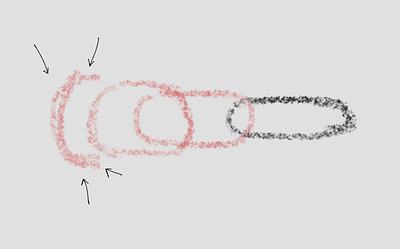
The Timeline docker doesn’t have the docker ‘lock’ icon like the other dockers
I cannot select multiple frames on the timeline with Shift+Left Click. In the 5 beta, whenever I try to do that, it gives a visual glitch and don’t select any frame. I could easily perform this action in 4.4.7.
The playback skips random frames, the playback is not smooth. It seems to happen when I create a new frame between 2 existent frames (as if the cache didn’t recognise the newly added frame).
However, If I render the animation, it renders all the frames. By the way, I have ‘Autokey Blank’ on.
When I close Krita, it hangs for 1/2 seconds with the screen black before closing completely. Sometimes it even crashes. This was not an issue with the previous beta version, it closed instantly as expected.
Keep up the FANTASTIC job! Can’t wait for the final version ![]()
Please report them on bugs.kde.org. (Though the lock was already reported, I think). Every issue in its own report (it’s ok to create multiple reports at once, better than not reporting or reporting them all in one report). It’s hard to keep track of issues here on KA.
Ok. Thanks
picked up the update yesterday, the slow layer issues I was having seems to be fixed!
feels like I can rearrange layers (and whole groups) around as fast as I can with Photoshop (have to use it for a class but I honestly use Krita where I can and export to .psd lol).
still some lag with advance color selector and pop-up palette sRGB triangle selector but between the small color selector and pop-up wide gamut selector, it doesn’t impact my workflow much
something I noticed, it is just the spacer minimal value is too big for the size of the rest.
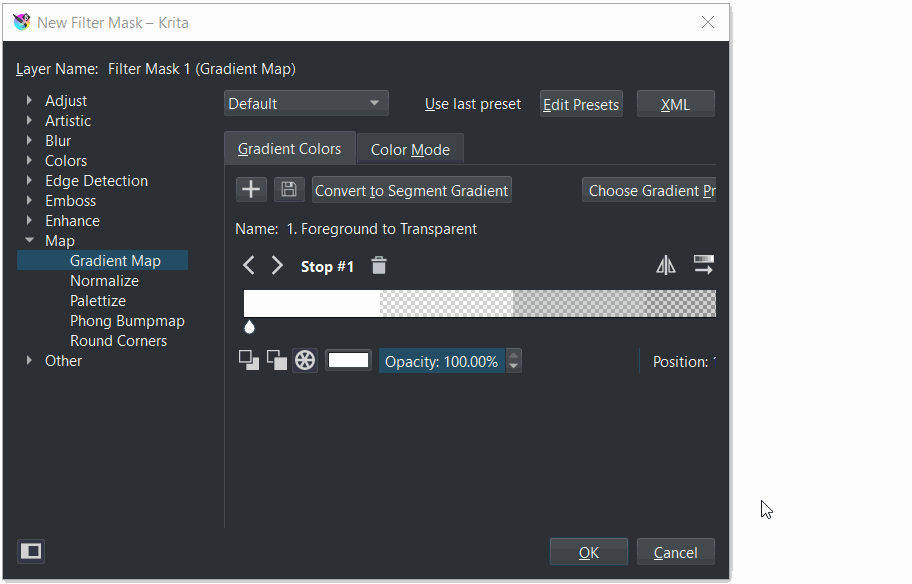
If you are refering to the width of the gradient widgets, I made it that way because:
So I just made the overall widget conform to the width of the wider editor to avoid that behavior. That means that the stop gradient seem to waste some space. I guess it’s not perfect.
For the left and right colours you can just make them into columns instead or rows that can’t be scaled down. So instead of 2 long rows it would be a 2x2 or 2x3. It would even make sense as it would be left and right column. And then you save up on horizontal space. Vertically there is a lot of free space and it can save space for when the filter window showsup.
An error window pops up when krita5.0 beta5 is started in windows 8.1.
This is what others told me, and my test triggered the bug.
Does that means I have to no longer backup my resource folder from Krita 4.4.7?
Hi @tiar or @emmetpdx i have found this . Anybody can confirm?
https://bugs.kde.org/show_bug.cgi?id=446629
Another thing noticed. I am pretty sure it is already reported.
g)_dry Brushing
g)_Dry Textured Creases
h)_Chalk details
j)_WaterC_Spread. Do some weird things
Tested without changing anything. i hope it helps
Looks like there’s a bug with the textures. Initially they don’t show but once you move a slider in the texture options ever so slightly, they get activated.
You might want to report this bug.
That bug has been reported under 441350 – Brushes works wrong, after selecting another pattern and reselecting the original one, they works like the should and it was fixed (at least for those brushes) after this beta was released.
It seems Pattern issue has solved in 5.1 but the brush or watercolor is still not fixed even in 5.1 from Krita next today, The brush uses a Round brush for masked brush when that is not correct.
Use 5.1.0-prealpha-e36a034738 from yesterday and the masked brush tip is square_rough, should be the right one ![]()
Edit: My linux machine update from beta2 to beta5-3a7f33d got the same result as Ramon did, but after delete krita resource folder and regenerate a new one, the brush worked as expect.
I was trying out beta 5 on windows 10 , and noticed 2 major problems in my end.
The first one is creating a new document is taking a lot of time, from 7 to 14 seconds to actually load a new canvas when in previous versions it was almost instant. This sometimes also makes krita not respond for a while. Added to this, once i close a file and try to create a new document sometimes the new document dialog takes more than 10 seconds to even open, and once again it doesnt respond for a while. i checked the log file and there is nothing out of the ordinary there. Though the system monitor showed a huge disk usage from krita when creating a file.
The other thing is brushes taking too long to be selected after pressing them on the brush preset docker, after pressing the brush in the preset docker it takes 2 to 5 seconds for the brush to be actually changed. i had this problem with one of the first betas and was fixed and was working fine up to beta2-ee19ed32f1. i also downloaded both prealpha-ae98fed60d and beta5-b9f23ff6c7 and both have the same problem. even tried deleting the sqlite and reimporting all presets, no change at all.
I want to know if anyone else is having the same problem or if there is a bug report for this already. unfortunately i dont have much info as the logs dont show any problems at all. was there any change on how krita access the disk files? Both of these problems also happen in beta 3 so maybe some change that happened there.