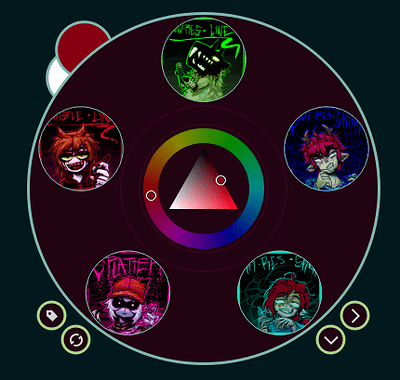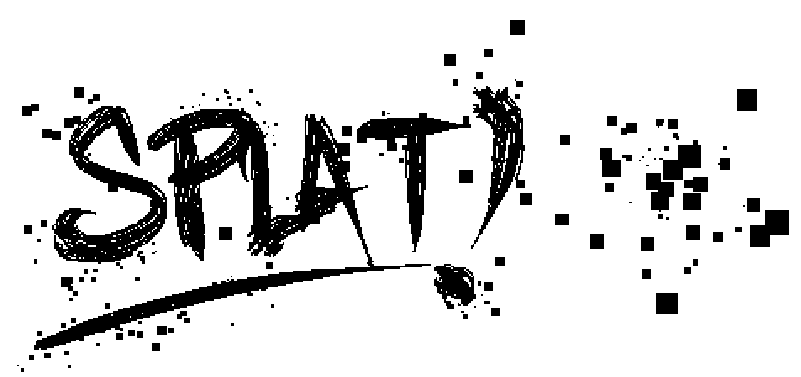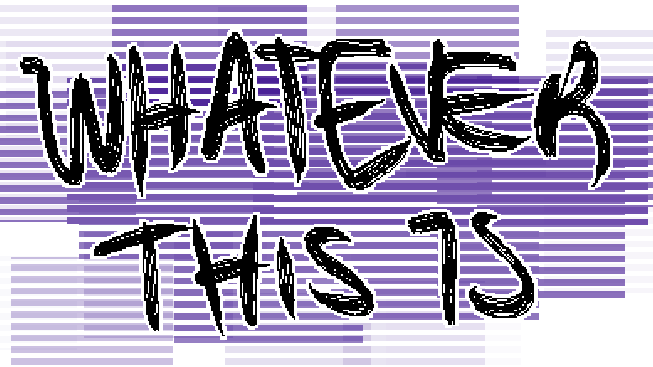made a pixelated brushpack, it gives a pixelated/glitchy look regardless of image resolution and therye a lot of fun to use.
So im giving them away for free because its christmas. Hope you enjoy them!
Thanks!
I almost missed this.
Because its classification is not in “brushes and bundles”.
Need @raghukamath to move the topic to “brushes and bundles”.
This is Google Translate.
Sorry about that. Im pretty new to this forum and im not so active, but i’ll keep that in mind in the future
(December 2022)
Hi, it’s been a year. Is think I’m gonna make this some kind of Christmas tradition, but I thought about giving an update to these brushes since I have been changing them through all this year, improving these brushes and making slightly new ones. I even made some new and better icons for them.
I want to release them on Christmas, this time I plan to upload them to Ko-Fi because I don’t really use Gumroad and to my experience downloading things from the Ko-Fi digital shop is easier and less tedious
Anyways here is a preview of some of the brushes and the icons I made
They are still subject to change but I’m liking them so far

And here is the most recent image I have done using only my brushes just as an example on how they look
Hello, it’s been a while, and i know that we are only halfway through the year, but i wanted to give a small update on my progress for this brush project of mine.
But before that, i just want to express how greatful ive been of you guys!!! i have recieved a ton of support and interest for these brushes, some people have even gave a buck or two on ko-fi, and i was not expecting that, ![]() but i really do apreciate it.
but i really do apreciate it. ![]()
And to everyone showing their own work made with these brushes, im so glad you like them!!! seeing so many people making use of these resources has given me so much motivation to keep working on improving this bundle, so i really cant thank you people enough ![]()
Expected new stuff for this year’s update:
1: New icons, this is just a concept for it, but im planning to make the icons just a little bit more recognizable, last year i made them color coded, but i noticed it kind of was hard to quickly diferentiate between some brushes with similar colors, so i had this idea to give each brush a unique icon with a character of mine. I still want thoughts on this since it is just a concept.
2: New Brushes!!
Ive made a new pair of brushes that use Krita’s Bristle engine, i wanted to do this since last year but just now i kind of figured out how to make these brushes without anti-aliasing, these are now some of my favorite brushes to work on so im looking forward to share them this year
some other brushes im making are mainly for effects, its kind of hard to explain the usage for them but they give funny results
(text is not part of these brushes)
3: some ideas i have but i have not implemented just yet and im unsure if i will:
- Some way to make pixelated / glitchy RGB brushes
- Filter engine brushes
- Grid Engine brushes
So thats pretty much it, i would like some feedback for what kind of stuff could i include as well or any feedback on the current bundle in case you have any questions or trouble using the brushes
Do with your brushes what you see fit, I will have my fun with them as always.
Michelist
Hello! I am having trouble with this brush bundle D: I’ve imported the bundle file via the settings > manage resources option after downloading it from ko-fi. However the brushes don’t show up anywhere in my all brush docker. I dont have much experience downloading brushes, but i’ve used this method before on another bundle and its worked just fine
Hello @znettle and welcome to the forum ![]()
It is a .bundle file (ENJERUNE’s_Christmas_Gift.bundle) and it contains five brush presets all called ‘PXL (something)’
Are you running version 5.2.2? (You ought to be).
Do you see the bundle name at the end of the resources list after you Import it?
Do you get anything if you type “PXL” into the search box at the bottom of the Brush Presets docker?
I downloaded the .bundle from Gumroad using the link in the first post.
Edit:Add: I’ve just thought of something:-
For bundles, you use Settings → Manage Resource Libraries, then Import the .bundle
I’ve seen many people use the ‘‘manage resource libraries’’ option but i only have a ‘‘manage resources’’ in the settings section - https://imgur.com/zetIyW3
Yes i do see the bundle name at the end of the resources list. (I have both the older brush bundle from gumroad and the newer one from kofi) - https://imgur.com/xLe1vSi
and im positive I have version 5.2.2 although it doesnt let me check in the app’s properties for some reason
It has the version number written on the splash screen while you’re waiting for it to start.
If that’s too fast to read then you can do Help → About Krita
Version 5.0.0 onwards has Settings → Manage Resource Libraries
Your screenshots are very similar to the 4.4.x user interface.
Ahh i just noticed the version. Yeah i have 4.2.7.1
This isnt very on topic but is there a way to update krita? Ive never done it because I wasnt sure if itd mess something up. Ive been using it since 2019 and dont remember ever updating it in my 4-5 yrs of use
There are regular updates to krita and the updates are notified in the News section on the Welcome screen when it starts.
Here, you can download the latest version and install it:
Krita Desktop | Krita
thank you! :]