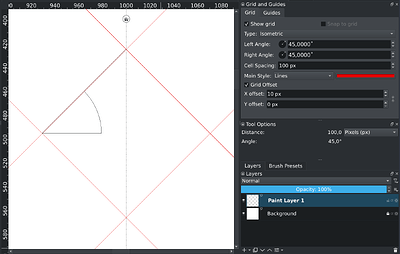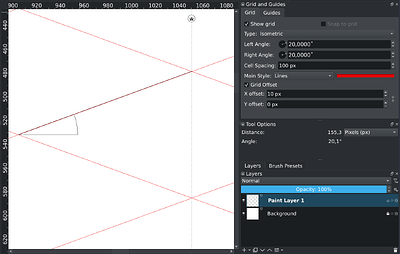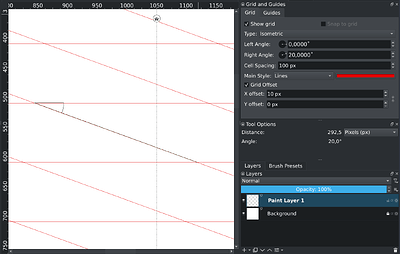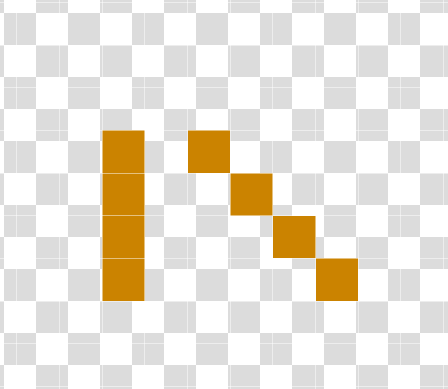Hi
I’m currently looking into Krita’s code, trying to improve smalls things.
Looking about grids & guides, here some stuff I want to implement but I’m not sure if it will be accepted (by developer or community)
So, before losing my time to implement useless stuff, here what I want to do.
[1] All Grids & Guides properties in document
Currently, some grids & guides properties are not saved in document:
- Lines types
- Lines color
Example case
- Create document A, set grids/guides lines to “dashed” with blue color #0000FF
- Create document B, set grids/guides lines to “dotted” with red color #FF0000
Switch from document A to document B
While documents are opened, you keep grids/guides stylesSave document A, save document B
Close both documents
Open both documentsBoth documents now have the same grids/guides styles (will be the last active style)
This is not a bug, this current explicit design.
=> What I want to implement here is the ability to store the grids/guides in Krita document
- Yes, it make sense to implement this design
- No, I prefer actual design
- I want something else
[2] Grids offset
Grid offset UI is not intuitive to me, especially the checkbox “Grid offset”.
Example case 1
(Open Krita, create a new document, option “Grid offset” should be unchecked by default)
- Check the option “Grid offset”, X & Y grid offset properties are now visible
- Update X & Y offset to something else than 0
- Uncheck the option: nothing happens (offset is still applied)
Example case 2
(keep previous document from example case 1 open, with option checked)
- Create a new document, “Grid offset” option should be checked
- Uncheck the option “Grid offset”
- Switch to other document, option is checked
- Switch back to new document, option is now checked
The way this option is managed is not intuitive.
=> What I want to implement here is, if the option “Grid offset” is check/uncheck:
- The offset is applied/not applied according to option status check/uncheck
- The option status set by user is kept when switch from a document to another one, and kept in saved Krita document
- Yes, it make sense to implement this design
- No, I prefer actual design
- I want something else
[3] Isometric grids
Just want to try to improve isometric grid.
=> What I want to implement here is to add:
- Subdivision (+Subdivision line type) like for rectangular grids
- Vertical line (+Vertical line type)
Example
An isometric grid with additional options
- Yes, it’s interesting to implement it like this
- Yes, it’s interesting to implement it but differently
- No, no need for this
[4] All grids
Current line style are:
- “Solid”
- “Dashed”
- “Dotted”
=> What I want to implement here is to add “None” style, it will allow to have:
- “vertical” grid only
- “horizontal” grid only
- Yes, it’s interesting to implement it like this
- Yes, it’s interesting to implement it but differently
- No, no need for this
![]() implementing this means that trying to open document with “None” line style on an older Krita version may fails.
implementing this means that trying to open document with “None” line style on an older Krita version may fails.
Grum999