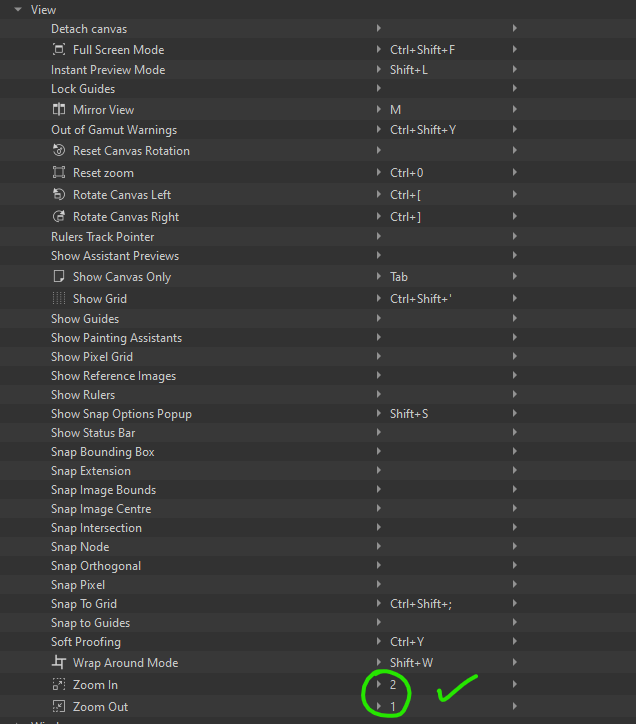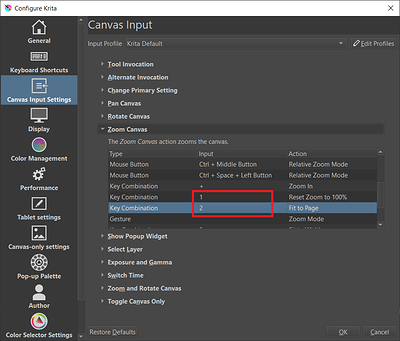For my day job I spend a lot of time in harmony, so hitting “1” or “2” to zoom in or out of my canvas is a habit I’d rather not have to think around.
I’ve set the hotkeys to zoom on 1+2, as seen in the attached screenshot. I don’t see 1 or 2 anywhere else in hotkeys. However hitting 1 resets the canvas to 100% and 2 sets it to fit on screen.
what should be happening is 2 should be zooming in incrementally and 1 should be zooming out.
This was working before the 5.0 update but resetting my hotkeys for 5.0+ has not worked. I have restarted krita and my computer as well.
Any ideas what might be preventing my from remapping my keys? Am I using the wrong functions?