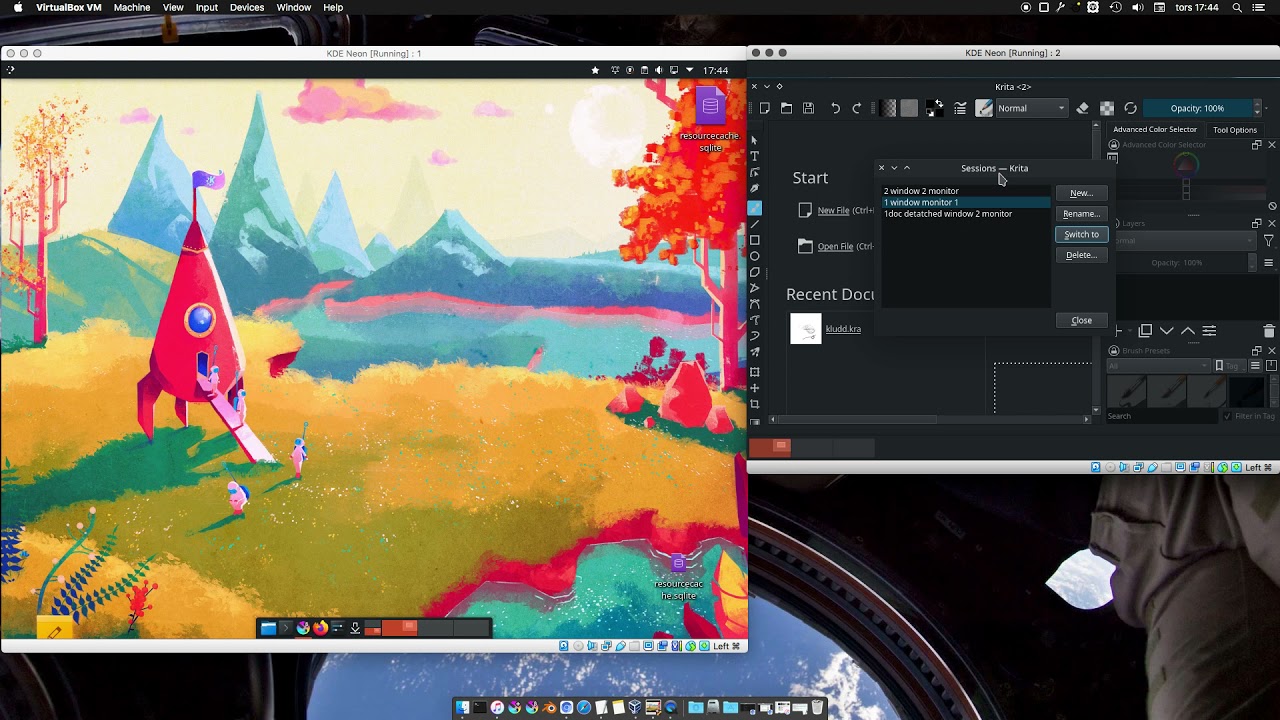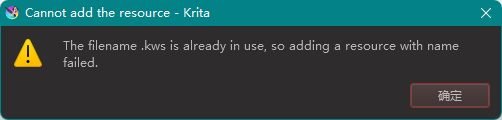Well something like that was mentioned but no one yet provided a steps to reproduce with details like which patterns etc.
There is also a fact that brush tips coming from .abr cannot be added to a bundle yet, but that was a case in Krita 4.x as well.
There are 117 brushtips, and 140 brushpresets and 17 patterns from the Enviroments 2.0 bundle from iforce73. And if i want to bundle these all, only 79 brushtips and zero patterns are in the bundle, but all presets.
EDIT: Patterns and presets are already shipped with different bundles, and brushtips are all in a local folder you have to copy in the brushes folder. But i tried to create a bundle for all resources to test the bundle creation.
My opinion is that krita recognizes that some brushtips and some patterns are already in the brushpresets and then krita don’t think these resources are needed to bundle too?
I found a new bug maybe. All patterns with the extension .pat aren’t showed correctly, they are just blank. And the Resource Manager doesn’t show it for local folders, but in the local folders are all .pat patterns. Also in the Krita 4 and 3 default ressources, but they are also marked as “deleted”. Is this already known? I will take a look in the bug reports if some is open, but if i don’t find a similar bug, i will create a new bug report.
EDIT: I added a comment in the 443151 – Some fill pattern cannot be selected. , it looks like this is related to this bug and could help to fix it. I added more details i the comment about this.
I also had a problem exporting a beta test for my Brush Pack, a lot of the brushes did not have the brush tips and patterns even though they work just fine normally. I do not know why a lot of them did not work.
It’s hard to describe it as there is so many brushes and patterns I use. I will gladly try to help and give all the info and resources I use! @tiar, how can I help?
(Using Krita 5 beta1)
(Oh, and also one of the brushes causes a crash at random for me and one friend that tested the pack)
I found the issue wih textures and bundle creation that was driving me nuts.
If I try to place a colored texture for rgba inside a bundle the bundle will automatically gray scale it creating a derivative new texture.
Does it happen in Krita 4 as well?
Krita 4.4.8 does not grayscale the textures
Hi everyone! There is a pretty big change coming in beta2… The story is, after reading all the tests and then trying to explain to someone how to fix the issues in kind of “their” component, I realized that there is a big issue there, basically the logic behind user interactions with the ResourceModel is not universal but implemented separately in every class. It’s “just” a few lines of code but it turned out that it really makes things more difficult and more error-prone. So… I implemented a more universal way, and changed all of those class, so the design is more robust now, but I couldn’t test everything (I tested some and I will still be testing today though), so… everything needs to be retested and things might’ve broken?  It was a necessary change though, I swear. It’s just bad that I haven’t thought about it earlier
It was a necessary change though, I swear. It’s just bad that I haven’t thought about it earlier  I thought that one awesome function to add a resource to the model is enough for the system to be easy to use (for a developer), but it turned out I was wrong.
I thought that one awesome function to add a resource to the model is enough for the system to be easy to use (for a developer), but it turned out I was wrong.
I do hope it will fix some issues too.
The only part of Krita that doesn’t need retesting is SeExpr, since that’s something @amyspark is working on their branch so it’s not on master or stable branch yet (though I guess I hope it will be in beta2).
May i ask what is new exactly?
Before, there was a class “KisResourceModel” which handled all the backend stuff like adding resources to the database etc., and it only returned true if there was success in adding and false if it failed. It didn’t interact with the user at all - no error messages, no confirmation dialogs, nothing. It was all handled by every widget that used that function - so every place like that had to implement their own logic on when to display which message, or which dialog.
I added a class that you can call that handles that user interaction - for example shows the error message and asks for confirmation if you want to rename and there is already a resource with the same name in the database. (The logic in that class can still be disputed).
But the thing is, now every widget etc. just needs to call “addResourceWithUserInput” function and then it doesn’t need to care any more since it’s all handled in some other place. It’s much better this way, but now I had to edit lots and lots of places. I did test some of them, especially those that I suspected that might break, and of course when I was writing the code I was testing in one place too - which was I believe Sessions, and Predefined Brushes from Clipboard and I think Predefined Patterns as well - and now I will be testing SeExpr.
I don’t suspect much got broken, if anything, some things might’ve got better because of always handling edge cases (so for example now nothing should fail silently). But there might be situations like two confirmation dialogs except for one etc. And when there are cases like crash when handling Palettes, well, it’s not fixed yet and I don’t think it’s in any way related to this, so yeah, tests that are not related to user interaction - like a bundle converting patterns to black&white automatically, or some patterns not being included in the bundle, or some other things like that - they should not be impacted by this change.
Also the beta2 should have all the fixes I made before this change, hopefully. So I don’t believe it’s much worse now - of course, otherwise I wouldn’t have pushed it.
Please excuse me while I am talking about something difficult. ![]()
I’m not sure, can I still report a problem? I’m sorry if I’m misguided.
[ Brush Presets docker ]
When I open the file, I see that “Basic_tip_default” is selected instead of the last brush I used.
It happens in the nightly build version.
■ Versions that had no problems
Krita-x64-4.4.8
Krita-x64-5.0.0-beta1
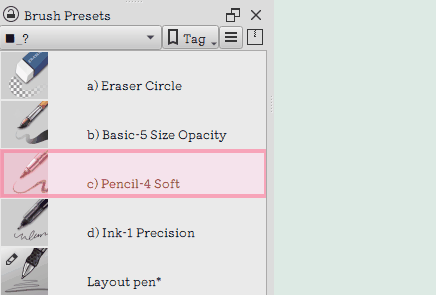
( When the whole thing is gray = I’m closing and reopening the file. )
ー ー ー ー ー
■ Latest version that confirms the problem.
Krita-nightly-x64-5.0.0-beta1-25a2389121
Krita-nightly-x64-5.1.0-prealpha-afb8e54832
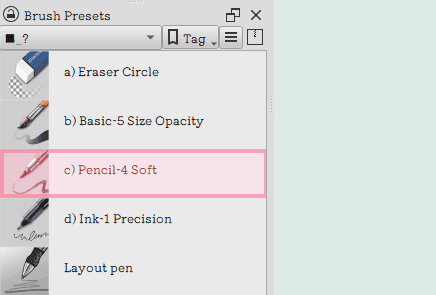
・After reopening the file, “Basic_tip_default” is selected.
・If you select the eraser and then reopen it, it will start with the eraser selected, but it will not be displayed as selected.
Do different brush presets behave differently?
I haven’t tried everything, so I don’t know the difference. ![]()
Sessions retesting.
beta2 and krita plus nightly 4307fb5 on macOS 10.13.6.
beta 2 app image on KDE Neon 5.23 in VirtualBox with two virtual monitors. (Not sure if this is a good test or if it behaves different to real monitors?)
-
Sessions dialog (New)
– Adding session item with previously unused name.
– Adding session item with same name as a previously deleted item causes a crash. If the associated resource is removed in file manager while krita is open krita instead throws a warning message ”Failed to add the resource.”. Item is created (with .number extension in the resource file name). Deleting the session item and creating a new with the same name, and without removing the associated file, repeats warning message rather than crash.
-
Sessions dialog (Rename)

-
Sessions dialog (Switch to…)
– macOS - Window behaviour bug described in post #58
– KDE Neon - Windows aren’t restored to the virtual desktop they were created but the current virtual desktop they exist on or the active one if they don’t.
– KDE Neon - Windows do not always get restored to the correct (virtual) monitor.
- Sessions dialog (Delete…)

- Sessions dialog (Correct/not empty MD5 sum in the database)

In beta2, I cannot create a new workspace
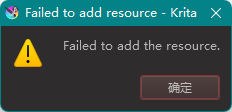
Such a file appears in the folder
![]()
Then
Although the name is not displayed, it can be used.
Can’t we rename it in the resource folder now?
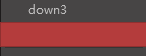
I reported this bug here - 444112 – Creating new workspace from the window menu gives error - git 1913d80, thanks for testing it.
I fixed that and other workspace-related issues in Fix workspaces and saving brush presets (!1116) · Merge requests · Graphics / Krita · GitLab .
I was silent for some time but it doesn’t mean nothing was happening.
- I put all user interactions in one class so now it’s much less error prone (if there is a bug in it, it will happen in all resource types, so it’s easier to find out about it).
- I fixed workspaces and I think sessions (the resources issues, not special OS related session issues, which probably will have to be fixed by someone else), and patterns, and brush presets work as well, but I will still retest them, because testing while coding is different from intentional testing.
- And here I fixed all of the issues with bundles except for the ABR one: Fix saving to bundles (!1125) · Merge requests · Graphics / Krita · GitLab .
Also shoutout to @Reinold who’s been fixing lots of various small issues recently, including some resource ones. He worked, among others, on sorting bundle resources alphabetically, showing an error message when the user tries to save a bundle without specifying the location, setting the default palette in the palette docker and fixing overwriting of the gradients.
Future of beta testing initiative:
Well it’s still going on. I do need to go through all the posts, and either convert some of them to bug reports, I guess, or fix/confirm they’re fixed. And then test all of the other sections that didn’t get any testers yet…
If anyone wants to help with testing, there is still a chance, just make sure you use Krita Plus version downloaded the day you want to test. Ten preferably choose a section that wasn’t tested yet. And if you want to test bundles, wait until one day after MR !1125 is merged to krita/5.0 so you can test after those changes.
I’ve started to notice problems with saving new presets in the Beta (not plus).
I’ve just got going again with my preset project, but each of the last 4 presets I’ve made haven’t saved.
I see the name and the icon correctly, but the actual preset is just a copy of the one I used as the start point.
I’m not using a clean install though - there’s a lot of baggage from all my previous installs in my resources, so I’m not sure if that can cause a problem.
I’ve just downloaded the latest plus version to test.
Sorry if this already a known issue - I haven’t read through the thread. 
Krita 5 beta2 on MacOs Big Sur 11.2.1
Tools/Script/Ten Brushes does not memories any brush
it works properly with Krita 4.4.7 on same configuration
I got this wrong - it doesn’t retain the base preset. What actually happens is I select the new preset, but it doesn’t change; Whatever preset I was using before remains active, and it’s name shown if I right-click on the new one.
Also - I did one successful preset which I forgot about - So one worked out of the last five saved.
All of them were masked pixel-engine brushes. Edit: And all using RGBA tips.
They aren’t working in the plus version I downloaded, but I haven’t tried saving a new one yet.