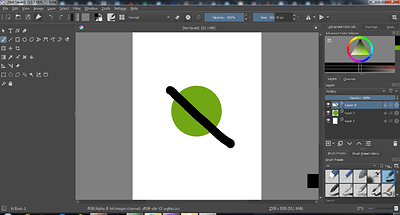Dear Krita artists,
When I set my layer’s or brushes blending mode to Multiply, the layer or stroke shows up as solid regular color instead of multiplying with the layer underneath. Does anyone have a similar problem? If so, how did you fix it?
The blending mode of the brush only affects its own strokes on the same layer. To affect the layer beneath the current one, you have to change the blending mode of the layer itself.
Which layer should I change to multiply? The one above or below?
The one which you are drawing the stroke on should be in multiply mode, so that when you draw it will affect the layer below.
Yeah, that was my original setup. It did not work.
Can you post a fullscreen screenshot (.png) showing the layers docker with the painting layer selected.
If you do a ‘test’ image with two layers and simple painted lines first, that would probably be more helpful than a complicated image.
As an additional point:
The blending mode applies to the view of all layers under the layer you’re painting on.
If you want to isolate the effect to only the layer underneath then you need to group those two layers so they’re composited separately:
https://docs.krita.org/en/user_manual/layers_and_masks.html#how-are-layers-composited-in-krita
painting in black on a layer with multiply blending mode has no effect. multiply “darkens” the pixels and you can’t get darker than black. try a different colour.
would gray work the same as adding a shadow?
If you painted in grey instead of black, you’d get that grey where the white background is and a darker green on the green layer.
If you want to interpret that as a shadow then that’s up to you and what you intend for the final image.
Is there a way I can darken colors that excludes the white?
For that, you’d need to use ‘inherit alpha’ which is slightly complicated but not too complicated.
Group Layer 4 and Layer 2 and then click on the inherit alpha icon (looks like an alpha character) of Layer 4. This will restrict Layer 4 to having the alpha value of the Layer 2 content.
Thank You!
Also, the gray just mixes the color with gray, making it duller. Is there another blending mode that can make a color darker but not grayer
This topic was automatically closed 15 days after the last reply. New replies are no longer allowed.