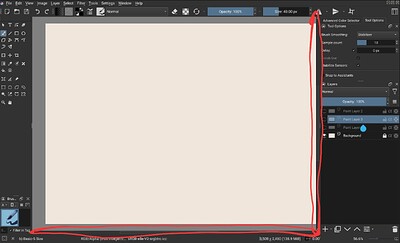These things… these torture devices. I keep hitting them with my palm. Please, I’m begging you, please tell me there’s a way to make them disappear. Please, I cannot take it anymore.
![]() Hello @LE691 and welcome to the forum!
Hello @LE691 and welcome to the forum!
In Krita under ‘‘Settings’’ >> ‘‘Configure Krita’’ >> ‘‘Display’’ >> ‘‘Miscellaneous’’ you can enable/disable that behavior with ‘‘Hide Canvas Scrollbars’’.
Michelist
By the way, you should make yourself familiar with the options and menu’s Krita offers, that makes life a lot easier in the long run, believe me. Just look around 10 or 20 minutes a day in the menu’s, look up things you don’t understand in Krita’s well written manual before you ask in the forums, because solutions you work out for yourself last longer. This way you avoid getting crazy with such things.
For the manual, hit F1 in Krita to open it in your browser or call via this link:
Michelist
Michelist, words cannot express any amount of gratitude befitting of your prompt and decisive reply. My life is effectively saved. That said let me reply to your latest reply. I scoured the settings, the manual, this forum, reddit, and Google for over an hour trying to eviscerate these two perpendicular demons from existence. My only defense: the category “Display” entered my visual cortex before making a rapid exit, as one usually finds settings related to the graphics of the application in such a category. Naturally, I did go into it multiple times, but as the option in question was in the very last sub-category, I can see why I repeatedly missed it. Given this setting is an UX setting through and through, I suppose I will take the opportunity to suggest it being moved to the General category.
Once again I offer my eternal thanks.
You are welcome!
This is a question of perspective, but it would also fit under ‘‘General’’ >> ‘‘Window’’, you’re right.
If you think this absolutely needs to be changed, you can try to convince the developers and the user community to move this menu item by submitting an official feature request in the respective category.
Or you can go one step further and submit it directly as a so-called desired bug on Bugs-KDE.org. To be honest, I have to say that the development team is more than fully utilized.
The scourge in the area of free open source software, i.e. too little income from donations and too few well-paying sponsors, is one that also affects Krita, even though Krita is one of the most used programs in its category, as the statistics from Microsoft show every month, Krita is far ahead of Photoshop in terms of the number of installations. However, Adobe requires the bank details to be provided before use, whereas with Krita this remains a voluntary decision for each user. This is why companies like Adobe can finance entire armies of developers, and Krita has only a few more than five full-time developers.
Michelist
This topic was automatically closed 4 days after the last reply. New replies are no longer allowed.