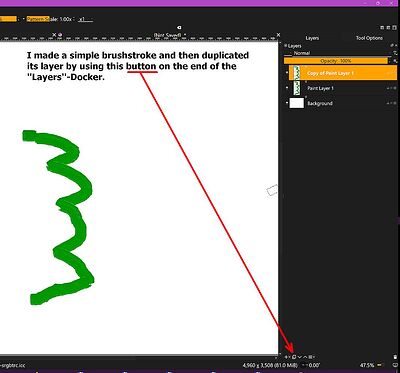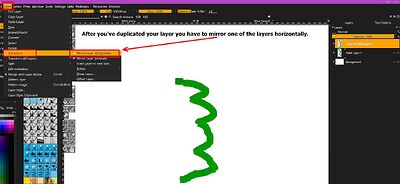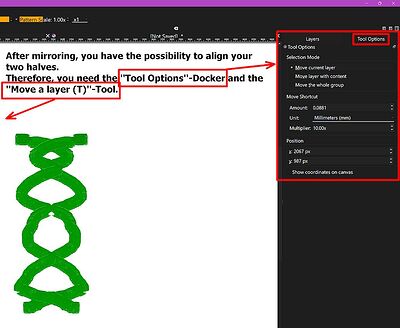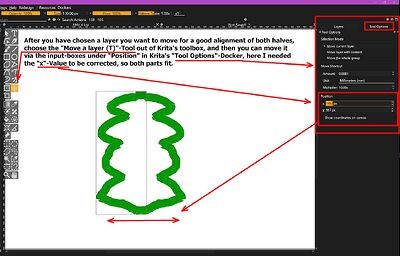Hi - Can any one assist? I have created a picture that is the left hand view of a cartoon vehicle. I horizontally mirrored the cartoon so it shows the right hand side. All views when overlaid align perfectly. I converted both pictures to a jpeg for printing. when printed the right hand view is 10 mm lower than the left hand view. They must align as they are a pair of drawings. Martin
Hello @Lightfellows and welcome to the forum ![]()
Can you provide more information about this:
Which verions of krita and which OS are you using?
Were both views in the same .kra file as different layers?
Did you use Export or Export Advanced?
How exactly did you do this?
Can you upload full screen screenshots to show what you have?
(Hello @Michelist ![]() )
)
![]() Hello @Lightfellows and welcome to the forum!
Hello @Lightfellows and welcome to the forum!
Hello @AhabGreybeard! ![]()
I wonder why you did not duplicate the layer with the one half and then used ‘‘Layer’’ → ‘‘Transform’’ → ‘‘Mirror Layer Horizontally’’ on the original or the copy, maybe a little aligning is needed then, but when it fits you can do ‘‘File’’ → ‘‘Export’’ choose a name and the file-format to export the complete picture where nothing can be misaligned when printing?
But anyway, answering AhabGreybeards questions is a good start to find out what happened and why it did not work for you.
Michelist
How did you print it? Did you print both images on the same sheet of paper?
According to the description, I imagined that the two exported halves were printed in two passes, one after the other. Otherwise, I could not explain the offset, but maybe @Lightfellows is willing to tell us which way it was made!?
Well, anyway, I have created a short illustrated instruction of one possible way, maybe it helps Lightfellows.
First you create one half of the image, then you duplicate the layer, either by clicking on the button from the screenshot, or by right-clicking on the layer you want to duplicate and selecting the option ‘‘Duplicate Layer or Mask’’, or by using the keyboard shortcut CTRL + J.
Now, I select one of the two layers and go to the menu ‘‘Layer’’ >> ‘‘Transform’’ >> ‘‘Mirror Layer Horizontally’’ to mirror this layer to the other one.
With my quickly painted example brush stroke, a little adjustment was now necessary.
For this, I open the Tool Options docker and select the ‘‘Move a layer (T)’’-Tool in Krita’s toolbox. Now I can use the function ‘‘Position’’ in the ‘‘Tool Options’’-Docker to move the layer pixel by pixel up and down, as well as to the right and left, until I am satisfied with the result.
Now the image only has to be exported with ‘‘File’’ >> ‘‘Export’’ under selection of a file name and the desired file format, in order to be able to print it.
That is in my eyes a simple way to do this, maybe it is of some use.
Michelist
Edited: Grammar
This topic was automatically closed 30 days after the last reply. New replies are no longer allowed.