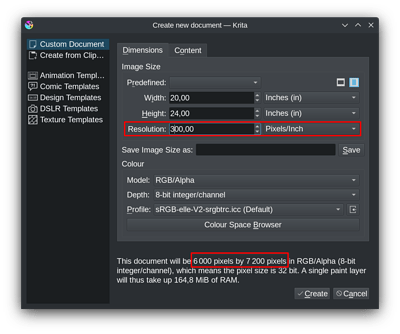I’m wondering if there are general guidelines for choosing a canvas size. For the painting I wish to start today, I know I will eventually want it printed onto a 20 in. by 24 in. canvas. How do I know what size to make my digital canvas that’ll look good when printed to that size. I also need to balance performance since my computer is not very powerful, so just doing a 20x24 canvas in Krita really starts to hurt after a handful of layers have been added. In general what is a good strategy for choosing the right performant canvas size if I know what I want my output to be if printed?
Hi
@300 dpi it gives a 6000x7200 pixels size, that’s a reasonable canvas on my side and I already printed artworks from similar size (I usually work in A3@300dpi or A4@600dpi) and printed result are really good
Grum999
Yep, it really just boils down to pixels and the resolution you want to achieve either for display on screen or printed.
Can your machine handle 20 x 24 inches – because you really don’t want to make it any smaller than the intended print size. You risk a print with poor quality by printing at a size larger than the original creation. And do use at least 300 ppi. Some use 600 when printing. That’s a good thing to check with whoever’s going to do the printing for you.
Basically, you can create a 20x24inches @ 75 or 150 or 300dpi: you’ll get the expected print size.
Only the quality will be impacted, according to chosen resolution.
Resolution @300dpi gave me really good results (on artstation, before removing all my artworks)
Maybe @Lilly_Mist can also help: what was original size and resolution of artwork I bought on displate? The printed result was really good
Grum999
My file for print was 9000 x 7200 pixels. 300 dpi. But the image was upscaled. The original file is 4000 x 2200, 300 dpi.
My PC can`t handle working with so big files (also storage size is not infinite, sadly ![]() ). Luckily, Krita scales images very nicely.
). Luckily, Krita scales images very nicely.
Thanks for details ![]()
From a 6000x7200 document size, printing could be made without any problem on Displate then ![]()
@bobonthenet what you can do, if your computer is strong enough, is to work on 20x24inch @ 300dpi
Don’t spent too much time on it, and do a print: if result is Ok then you can continue otherwise you might need to reduce size, but from experience with Displate command i made of @Lilly_Mist artwork, the final result is pretty good even he original artwork has been upscaled
Grum999
What size will the artwork be printed? After certain size artworks are printed in 150 dpi since bigger posters and billboards are meant to be looked from long distance where minute details of the artwork doesn’t get noticed. On the other hand smaller prints like magazines comic book which are consumed from near are printed with 300 to 600 dpi. So the longer the artwork is viewed from less denser the pixels or dots are per inch and vice versa. For hand-held mobile devices and TV etc I think going over 4k resolution is overkill.
I think an A3 size would cover most cases.
So to choose a size think where will the artwork end up?
Typically I work in double the size I want the final to be in, it helps keep things sharp. if your machine is having issues. I would suggest working at size and picking an area you want to give fine detail to. you can right click on the layer and select “New Layer from Visible” this will create a flattened copy of all your layers which you can export to a new file, upscale it to 2x and paint details over it. When you are happy with it, scale it back down and reimport it to the main file.
Hope this helps
This topic was automatically closed 15 days after the last reply. New replies are no longer allowed.