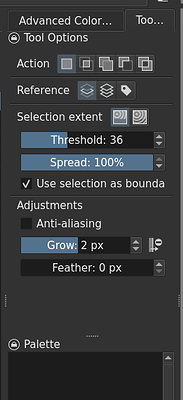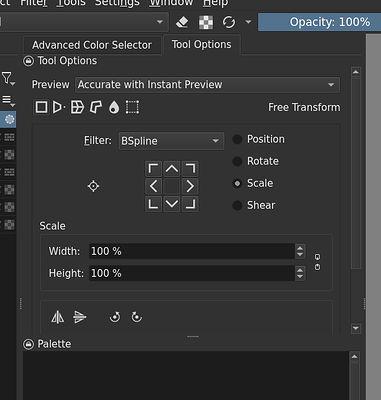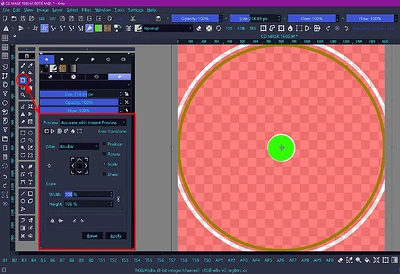I’ve found I can adjust the settings to expand BEFORE selecting an area, but I like to add borders around the characters in finished pieces, and I usually have the area inside my linework selected the entire time I’m painting. I’d like to be able to just expand this area post-selection. Sorry for the silly question!
![]() Hello @midnightabloom, and welcome to the forum!
Hello @midnightabloom, and welcome to the forum!
You can do it via the Grow parameter, it is found in Krita’s Tool Options Docker, which is found in the tab below the color selector in the upper right of a fresh installed Krita.
Also, Select → Edit Selection is a way to add/subtract/deform to selections.
And for adding borders around existing objects, you could go via Layer Styles, so do a RMB on the layer with the object you want to put a frame around and select Layer Style ... and in the opening dialog set the hooks in front of Enable Effects and before Stroke and select the row Stroke and use the settings offered there.
Michelist
I see the ‘grow’ parameter but it doesn’t seem to expand something already selected for me - it’ll expand a brand new selection, if I select something new.
As for select > edit selection, this doesn’t make sense to me orz
Sorry, I realized this after posting and have therefore edited it twice already.
And for Select → Edit Selection, that works good with rectangular selections.
But if you want to add something to finished objects, then you should also be able to select the finished object in order to add something when selecting the finished object, or are your finished objects no longer selectable for reasons unknown to me? Okay, maybe I’m just confused right now (which is not out of the question, given that I currently have a fever of ~39°C), and I’m overlooking a reason to select the finished object?
Michelist
Please excuse my less than optimal answers, but battling a fever isn’t exactly conducive to good ideas.
BTW, I think I found a solution, when you create a selection mask the moment you create your selection, then you can store that mask, or even a lot of masks if you want to, in a Group Layer you create extra for storing your masks. And these masks are editable anytime later, they also allow enabling and disabling the selection at any time. For instance, you can select a mask and then select the Transform a layer or selection-Tool, choose Scale and can then vary the size of it.
Here you see such a mask.
Michelist
This topic was automatically closed 30 days after the last reply. New replies are no longer allowed.