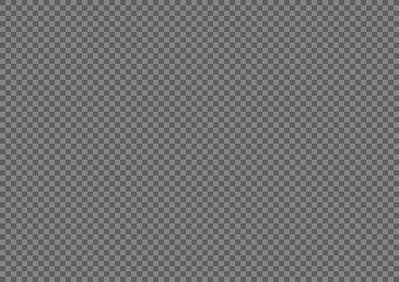I want it to be a grey/black transparent background like this instead of white transparent background so I can see the pastel colors easier, how can I do it?
In Krita open the Settings Menu by clicking on Settinngs → Configure Krita then choose Display on the left and switch to the Grid Settings tab. The first line should let you edit the colors and the size for the checkerboard. By default it’s light gray and white but may appear as solid white on bad screens.
Also keep in mind that new Krita documents usually start with a fully filled opaque white layer called Background you have to delete first to see the checkerboard at all.
4 Likes
thank you Takiro! It helped a lot
2 Likes
This topic was automatically closed 30 days after the last reply. New replies are no longer allowed.