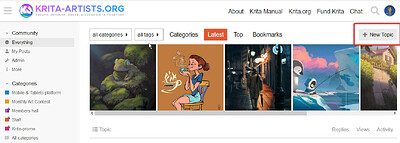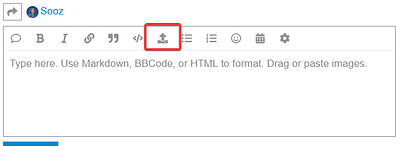I dont now How to post. ![]()
Hi @KrystalCrystal - As long as your drawings were made in Krita, you can save them as a jpg or png and then upload them here.
Have you already installed Krita onto your device? You can get it for free at the link below:
Yes, I have Krita
Where Do I upload It?
Great! Use File, Export to make a jpg or png and then you can upload them on this forum.
Here’s the upload button. Start a new topic from the home page and choose the Artwork - Finished artwork category.
If you prefer, you can choose Artwork - Sketchbook if you want to post multiple sketches rather than a finished artwork.
(edited to add screenshots)
It Does Not Allow me to click the button to put the art.
What do you mean by ‘Does Not Allow’?
What do you do and what do you see?
I Figured it Out … about that…
When I try to upload it it says Sorry, the file you are trying to upload is not authorized (authorized extensions: jpg, jpeg, png, gif, webp, webm, mp4)
In Krita you can export files in other formats than Krita’s own via the menu ‘‘File’’ where you have to choose the option ‘‘Export…’’, in the opening dialog you can choose a file-format that is accepted from the forum from the lower drop-down-menu.
Michelist
It doesn’t sound like you’re using Krita, @KrystalCrystal. I think you are mistaking this website for Krita. This website you are using is not Krita, this is just a website for Krita-made art. Medibang art cannot be posted here.
If you do use Krita, you’ll see File at the top of the workspace. It’s always there.
File is not a Button in Krita, it is the first menu in the menu-bar, therefore I wrote:
Because we are not sure if you know Krita or not, here is a screenshot of my current configuration of Krita where you can see how it can look:
As you can see, the menu file is in the upper left corner.
In case you don’t have Krita but want to use it, you can download the versions for PC’s/Laptops/Notebooks with macOS, Linux or Windows from here:
The version for Android Tablets and the version for Chromebooks can be found in the Play Store. All versions can be downloaded free of charge, but in case you want to support Krita, you can donate. There is also the possibility to install Krita from the Microsoft Store, Steam and the Epic Store. But in these three stores you do not get Krita free of charge, this was made to offer an additional way that is easy to use in order to donate via these platforms where many people have accounts and don’t want to donate via other ways.
Michelist
I already know how to post.