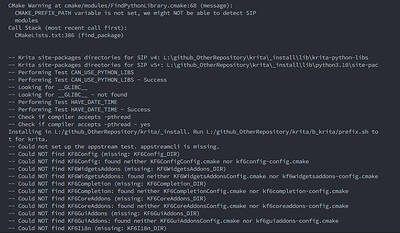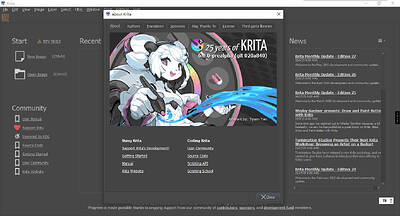I can compile the latest version 5.3 on Windows, but when I try to compile krita6 I encounter a problem where the kf6-related libraries cannot be found. I am currently using vcpkg. Is there any guide on how to compile krita6 on Windows?
I haven’t tried building krita 6 yet, but one thing you can do is check out the CI which may include some clues of what you may be missing
Follow the regular build guide, but set the dependencies branch to transition.now/qt6
python krita-deps-management\tools\setup-env.py --full-krita-env --branch transition.now/qt6 -v PythonEnv -p c:\deps\llvm-mingw-20240619-ucrt-x86_64\bin\ -p c:\deps\llvm-mingw-20240619-ucrt-x86_64\x86_64-w64-mingw32\bin\ -p c:\deps\Ninja\
which will give you the Qt6 dependencies (Qt6, KFrameworks6, PyQt6, etc).
Then configure Krita with -DBUILD_WITH_QT6=ON.
Also, since you’re on Windows, disable the News on Krita’s welcome page, otherwise Krita 6 will crash. Krita 6 is still experimental and not ready for widespread testing.
Thank you so much, your method is very useful, the “–branch transition.now/qt6” command is very important. Before, I just switched “krita-deps-management” from “master” to “transition.now/qt6” in git, but I didn’t know that I also had to add relevant parameters to install python env dependencies. You saved me a lot of time.
Yesterday I was still worried about kf6, and even thought about whether to use cross-compilation technology on Linux to compile the Windows version
It seems that the news bug on the welcome page has been fixed