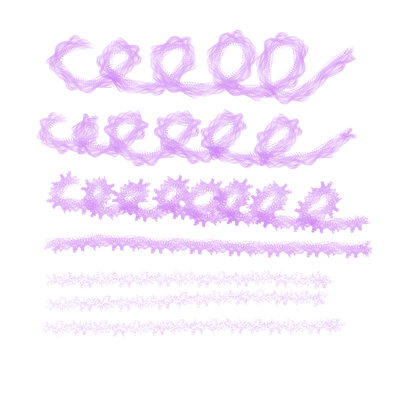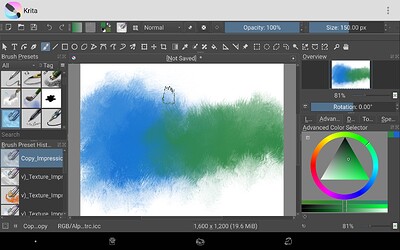I’ve tried searching on Google but came up empty.
So, how do you start the creation of a smudge brush? I wanted to make such a brush but with a rotating leafy tip.
Can users simply use the same tip they’ve already made for a painting brush?
You can use any brush tip on any other brush preset if you like.
The result may or may not look good/interesting.
I suggest that you start with an existing Colour Smudge engine brush such as Wet_Paint_Details and give it leafy tip and then make it rotate with distance (repeat ticked). The results may or may not be what you expect but try different brush presets. Go wild and experiment ![]()
Thanks.
I used one of the DA_Atelier smudge brushes and put the grass stamp tip on it. That looks like it should do a decent job on the lawn of my recent project (golfer guy)
Here’s the testing result…
Which setting will make it smudge longer? I don’t quite understand the graph curves and the instructions on the documentation seems to be written for a slider style setting.
That area is a mystery to me so you’ll have to wait for someone who knows about it.
This topic was automatically closed 15 days after the last reply. New replies are no longer allowed.