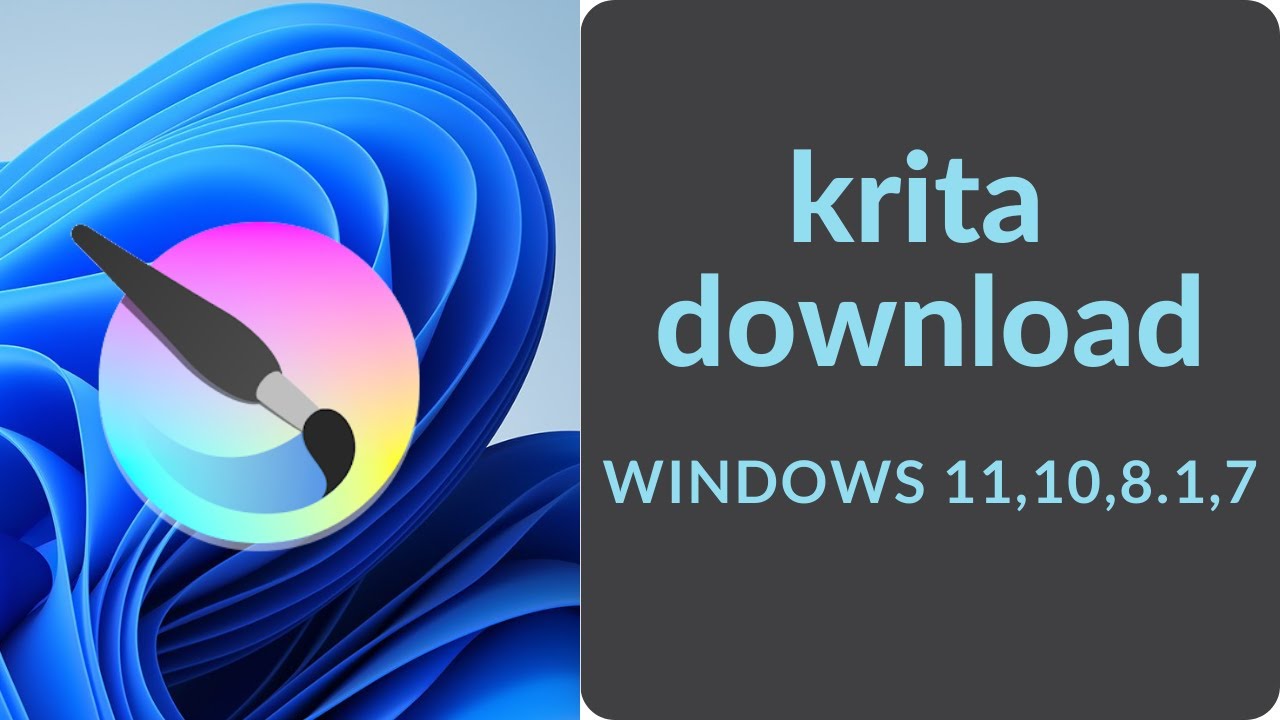I can’t download Krita on my pc. It’s Windows 11. I can download the setup file but it says that the app has been changed or moved.
Can you download and run other setup files?
There’re other setup files? Can you send one that you think might work, thanks
You could download this picture viewing software, for instance, it is a small download and a software known to work.
This is the link to its homepage:
And this is a direct download link, if you click it the download begins:
In case you don’t use it by now, you get a nice addition to your set of software installed. By the way, if you like it, you should consider downloading the plugin-pack belonging to IrfanView, it is an absolute enrichment for this tiny piece of software.
Michelist
I think you might understood this wrong.
No, I meant can you install other programs? Is it only Krita you can’t install?
Let us begin from the other side. Please describe in detail what did you download from where and what exactly did you do, where are you stuck?
Krita can be downloaded from here:
https://krita.org/de/download/
Michelist
I haven’t tried other files, and this is what I did:
- I open the official website
- Download the setup file from there for windows
- I do what the setup file asks me to do
- It says it’s downloaded
- When I click on the app (shortcut), it says that the file it’s linked to location has changed or damaged
- I look for the app, it cannot be opened and the system recommends me to delete it because it’s useless
- I repeated the steps multiple time and still can’t download
- My pc has enough space
Which version of Windows do you use exactly?
How much space do you have, and do you mean RAM or do you mean free space on your HDD/SSD? And how much free space have you in RAM and how much on your HDD/SSD?
Do you have an antivirus installed and running?
Could you try to disable the possible antivirus at the time you install Krita? If Krita were a risk, it would have warned you already.
Michelist
Win 11 sometimes comes in S mode which only allows you to use software from Microsoft store. If your computer is in S mode, you need to change it.
https://support.periopsim.com/using-microsoft-windows-in-s-mode
To check if your PC is using S-Mode go to Settings > System > About. On the About page, scroll down to the Windows Specifications section. If you see the words in S mode to the right of the Edition entry, you’re using an S Mode PC. If you don’t, you’re not using S Mode.
If you need to switch out of S mode, you can find out how here:
https://support.microsoft.com/en-us/windows/windows-10-and-windows-11-in-s-mode-faq-851057d6-1ee9-b9e5-c30b-93baebeebc85
This sounds like the LNK file (the deskop shorcut) is simply pointing to a wrong directory. I’m not sure why that is the case but you can fix it by changing the target to the Krita installation which should be somewhere in C:\Program Files\ most likely a folder named Krita, the Krita executable is in the bin folder.
| Processor | 11th Gen Intel(R) Core™ i7-1165G7 @ 2.80GHz 2.70 GHz |
|---|---|
| Installed RAM | 8.00 GB (7.65 GB usable) |
| System type | 64-bit operating system, x64-based processor |
| Pen and touch | No pen or touch input is available for this display |
| Edition | Windows 11 Home Single Language |
|---|---|
| Version | 22H2 |
| Installed on | 1/2/2023 |
| OS build | 22621.3593 |
| Experience | Windows Feature Experience Pack 1000.22700.1003.0 |
I don’t think it is, I checked
It’s not there
So it’s not even installed yet.
Here is a video on how to install Krita. The version in the video is older but the process is exactly the same.
Perhaps you can tell us at what point you have trouble.
Oh I get what I did wrong now, I choose to save the file at desktop, I’ll try to not choose and just let it download in program files later
It should download to your downloads folder. I wouldn’t download it to Program files because that is where your installed programs are.
I can download it now, thanks everyone!
This topic was automatically closed 30 days after the last reply. New replies are no longer allowed.