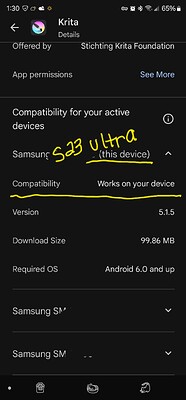I need a new krita in my phone
And it not support to my phone
My phone is redmi, Miui.
Hope to add!!!
There were users that modified the Android version of Krita in a way that it was usable on their phone.
It is a question of effort you want to invest trying to modify your Krita Android to fit on your phone’s screen. So, it is possible, but not easy, you decide if the effort it is worth it.
You can find a few topics from users via the forum search, the magnifying glass symbol in the upper right corner of the website.
Michelist
You will have to download the apk separately as krita is not available on play store for mobile
That is absolutely NOT true:
Michelist
It is true. This was also explicity mentioned here somewhere too. Its only visible for tablet but not on mobile
I know from my own experience with VMs in which I pretended to be a smartphone that I was always offered Krita for installation and was able to install it.
As I have only recently reinstalled my PC, I have not yet set up an Android VM and cannot check it now, but the last such installation was this summer as a Samsung Galaxy 13 directly out of the Play Store.
Michelist
Add/Edit: But maybe Google is able to detect the VM behind the “mask” I put on the VM?
I just had to check on my phone, I am met with a notification that says “are you looking for krita? this app will not work on your device” so it is not installable on my device. My device is recent but it is a lesser known brand.
I’m not sure if by modify you meant to build an apk specifically for a device that will work or only to change the things on the screen?
what is happing on my phone might be the case for Thang_Tran
As a last resort, you can install the APK’s from Jenkins, you just need to know for which architecture you download the APK. But most probably it will be this:
https://binary-factory.kde.org/job/Krita_Release_Android_arm64-v8a_Build/
Michelist
Add/Edit:
And these APKs are those I think are the less probably versions:
https://binary-factory.kde.org/job/Krita_Release_Android_armeabi-v7a_Build/
https://binary-factory.kde.org/job/Krita_Release_Android_x86_Build/
https://binary-factory.kde.org/job/Krita_Release_Android_arm64-v8a_Build/
Same. This has always been the case ans this is deliberate
I meant to change the things on the screen. But despite the fact that Krita is not thought to be installed on phones, if you search the forum you’ll find posts and topics of users that exactly did that, install Krita on their phone and modded the UI til it fitted and was usable. And they are happy with what they achieved.
But that wouldn’t be anything for me, I even would like a display bigger than my 32’’ 4k, if I could place it somewhere in a usable distance to my bed.
Michelist
Then it is a question of the phone-model chosen to install Krita on it. Thank you very much @CrazyCatBird! ![]()
Michelist
I don’t particularly care to use krita on a tiny phone, but I just tried all 3 apk out of curiosity
last edit: none of the apk on the website work on my phone
maybe it only works on some brands/models of phones like @Michelist says. I have a doogee s97pro which is not a common brand at all
Important are the CPUs, you need an ARM-Compatible CPU, the “Android x86”-Link was mostly a test and a joke, and the fact that at least two users clicked on it, in case they really wanted to install it on a phone, shows, that those most probably don’t know what kind of CPU resides in their phone.
Because there is no recent Android-Phone with an x86-CPU, the last one was from 2018 with an Atom-CPU, and it was a toad bad as hell. And I do not believe that Krita on an old and slow x86 would be fun to use.
Michelist
honest? I am such a non technical person that even if I knew my cpu to be “ARM” (just checked) I would have clicked on the joke link to try it anyway.
The link works, and you’ll get a version that runs on x86-Android installed on x86/x86-64 capable hardware, like PCs if I’m not mistaken. I’m not an Android expert, I know Windows very well and a little bit of Linux too, but Android is not really my OS, even I once had a Smartphone with Android or install it in VM’s.
Michelist
@Michelist it seems you linked the arm64 build twice rather than the x86_64 build.
The release .apks are also available on download.kde.org alongside all the other releases.
To summarize the four versions:
‘x86’ and ‘armeabi-v7a’ are 32-bit versions. Those would be for old devices.
‘x86_64’ and ‘armeabi-v8a’ are 64-bit versions. Those would be for recent devices.
The ‘x86’ and ‘armeabi’ prefixes are for Intel-based and ARM CPUs respectively.
I don’t know a whole lot about Android devices, but I think most commonly they use ARM, especially for devices that stand a chance of running Krita decently. Thus the most commonly used version is the ‘armeabi-v8a’ or ARM64 version.
Yes, that’s right! I was too distracted when I was writing the post, I had three other things to take care of in between that required periodic attention.
Michelist
Well that is new. Or maybe this is targeting specific model with stylus?
I have three mobiles and none have it listed
Yeah, maybe targeting certain phones with styluses. I looked at the other device numbers of mine that are listed at the bottom and the Note 9 one stays not compatible.