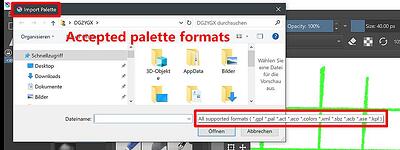Howdy, pixel artist here. I used to use other software for indexed color painting for my work, which requires importing palette files. I use Aseprite as well, and export the palette files from that program. But when I try to import these files into Krita, the following things happen based on the format:
- .gpl : Error / Failed to import resource.
- .pal : Imports but does not appear in Resource Manager
- .ase : Error / Failed to import resource.
I’ve already discovered the solution for .gpl. Aseprite does not appear to export palette files which contain a Name field. Once I opened the palette in a text editor and added this field, the palette imported and appeared in Krita as expected without issue.
I am filing a similar issue over on the Aseprite forums, as I don’t know enough about the format to know what is standard/expected.
I also don’t currently know what the issue may be with other formats since the default files in Krita are all .gpl and I’ve no other comparison handy.
System Info:
Windows 11
Krita 5.2.6
1 Like
I am pretty sure that Krita only allows you to import two types of palette, .gpl (GIMP palette), and .kpl (Krita palette). If .gpl works, then it might be the only way to import the files into Krita. You could convert .pal and .ase formats into .gpl via Aseprite (I assume anyway, since I have never used it).
And you can rename the files just in windows file explorer, which should make it a bit easier.
Nope, accepted palette formats are as seen in this screenshot:
Accepted palette formats
Michelist
1 Like
I stand corrected, thanks Michelist :- )
@Phanterm looks like all three of your formats should be fine. Have you tried giving names to the .pal and .ase files?
 Hello @Phanterm and welcome to the forum!
Hello @Phanterm and welcome to the forum!
I’ve had no problems importing palettes of all sorts of formats into Krita when they meet the specs, so I’m wondering a bit what the problem is with the palettes you’re trying to import.
Could you make your palette files available via a service like Dropbox, Google Drive, OneDrive or, if you don’t have an account with such services, via a platform like ufile.io, where you can share files up to 5 GB in size without registration and where these files are automatically deleted after 30 days?
Michelist