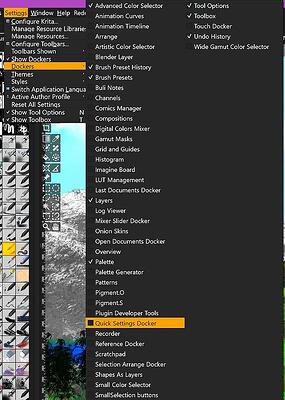Hello, in Krita there’s a window to choose the type of drawing tool and then you can change the size on top of the screen, but is there a way to show a window with different brush size presets?
In Krita, do “Settings” >> “Dockers” and choose “Quick Settings Docker”.
And please ask questions like this one in the future in the Support and Advice category and there choose a sub-category that fits.
I’ll move this topic therefore.
Michelist
I don’t have dockers because I use the Dutch version, but now I found a way to work around it by manual making brushes.
Sorry about the wrong placing of the topic. I’m new to the forum.
Everybody has ‘dockers’, it’s how the krita control UI is organised.
That is the Toolbox docker.
The layers are shown in the Layers docker.
They are called ‘dockers’ because they can be docked (fixed, fastened in place) to the top, bottom and side of the canvas area.
They can be rearranged and resized to suit your personal requirements.
Additionally to @AhabGreybeard, you’ll find the option in the settings menu as the seventh option from the top:
I guess that “Settings” translates in Dutch with “Instellingen”, like in the northern dialects of the German Nederduits/Laag Duits.
Michelist
Thank you. I found it. ‘Quick Settings Docker’ is called in my Krita version
‘Verankering voor snelle instellingen’ ![]()
This topic was automatically closed 4 days after the last reply. New replies are no longer allowed.