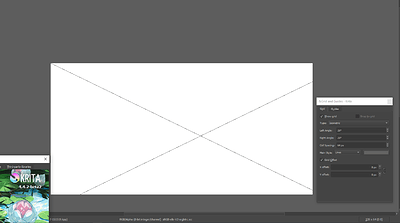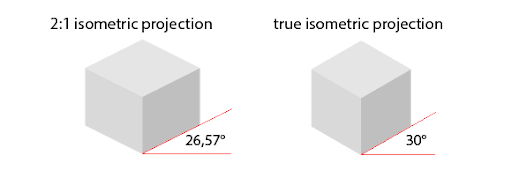@Mako_Matt It’s a strange one but it’s very recent so hopefully it will be easy to track down.
@AhabGreybeard when investigating on the problem, i realize that with the mouse (instead of the pen), the squares don’t show up on the 4.4.2-beta2
@Mako_Matt You did say that in the bug report: “…with the mouse, the squares don’t popup …”
The situation is complicated and if you try the ‘variations’ I describe in Comment 1, it’s totally confusing. At least it is on my Linux system.
The developers will take care of it 
Bug with Isometric Grid
Isometric grid cannot be aligned to 2 : 1 ratio which is commonly used.
The angle for 2:1 isometric should be 26,57 that cannot be typed in as angle is locked to whole degrees.
That seems to be a general shortfall in facilities rather that a specific bug in the 4.4.2-beta2.
The Transform tool accepts and implements rotation angle inputs to two decimal places.
The bumpmap filters accept decimal input for lighting angle but give a rounded integer value after you’ve entered it.
The Isometric Grid does not accept decimal input.
It may be a limitation of the development toolkit so I suggest that you wait for developer comment and maybe raise a Wishlist bug for it.
If you use 26 or 27 degrees then I doubt that anyone would notice, unless you’re passing artwork on to other people for further development and they do have an application that has the so called 2:1 Isometric as a preset grid or can enter fractional angles.
I use unity and it accepts 2:1 so i need precission 
For time being im using grid that i drew on a layer.
You can make a wish bug asking for decimal places for the angle widget. The maths probably already work, it’s just a matter of adjusting the ui.
This is the same widget?
Grum999
Ah, it looks like that widget isn’t used in the Grid an Guides docker, that uses an old-fashioned spinbox. It probably should be used there, though, with two decimals.
My question was more about the improvement made by @Deif_Lou on angle selector widget.
I didn’t have time to test it yet (currently at work  )
)
But widget “angle” updated by @Deif_Lou is not the same widget that is used everywhere in Krita when an angle value is set?
Because if this is the same, maybe as @Deif_Lou is currently working on it, adding decimal might be simple 
Grum999
That new widget isn’t used in the Transform tool for rotation.
It seems to be a separate thing from input resolution and acts as a GUI alternative to typing numbers in.
Ah ok
Grum999
Well, I made the angle widget and put it everywhere I found, but obviously I missed some places.
I suggest that if anyone finds a place where the new widget is suitable then report that in the angle widget thread.
@Zer0Frost write a message in the other thread asking for the widget and the decimals and I’ll try to implement it.
There is also this “Cell Spacing” that i have no idea what exactly it represents it probably should be X/Y size of cell.
I dont think Isometric grid needs whole angle setup (maybe as hidden advanced option)
There are two basic type of isometric grid used
It would seem we need only To set up horizontal size of tiles in pixels and chooseone of those two modes:
2:1 and True Isometric
And custom For hand pick angle.
I’d suggest the choices for the grid should be:
Rectangle: as it is now.
Isometric: as it is now.
2:1 Isometic: set to 26.57 with no adjustment of angle possible.
True Isometric: set to 30 with no adjustment of angle possible.
That would probably be a separate and additional change from the current work by @Deif_Lou for the new angle selector.
The cell spacing seems to be the length of a cell edge when both angles are 45 degrees. (i.e. a square grid rotated 45 degrees.)
At other angles, for the same cell spacing, the side distance changes as the cells become non-square but I suppose it’s a good starting point or ‘basis’ for cell size.