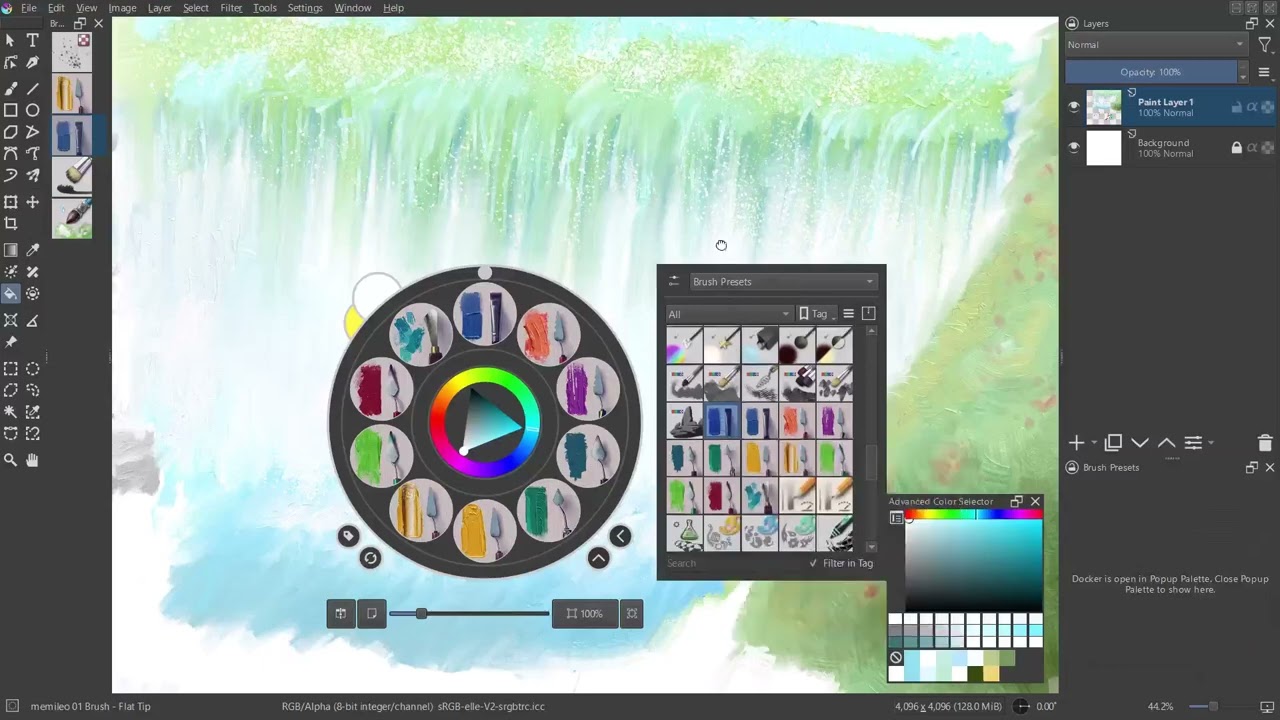Due to the new and cool “on canvas docker” feature of Krita 5.3 prealpha I was able to setup a streamlined UI I like.
Because I use a pen tablet, I also wanted to activate “kinetic scrolling” (which is cool as well).
Doing so, I noticed that e.g. the Brush Editor docker does not support kinetic scrolling and the Brush Presets docker is heavily lagging.
What you see in the video:
1: Scrollling within the Shortcuts settings window - OK
2: Scrolling in On Canvas Tool Options - OK
3: Scrolling in On Canvas Brush Editor - not supported
4 and 5: Scrolling Brush Presets On Canvas and standard docker - severe lagging.
Is this working better on your systems?
The lagging is partly caused by the screen video recording. But it is also there if the screen recorder is off.
Test system:
- Krita 5.3.0 prealpha (git: 25bdf81)
- Notebook plugged in to wall power supply
- Intel Core i7-6700HQ
- Nvidia Geforce GTX 960M
- 16 GB ram
- ssd
- Windows 10
Document:
4096 x 4096 px, 300ppi, 8bit
EDIT:
I just now tested with Krita 6.0.0 prealpha - Brush Editor is also not working, but Brush Presets are scrolling super smoothly in that version.
EDIT:
Link to the bugtracker: