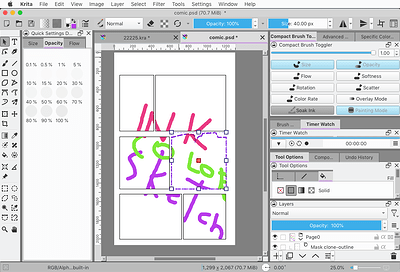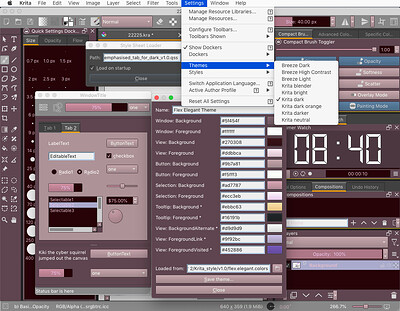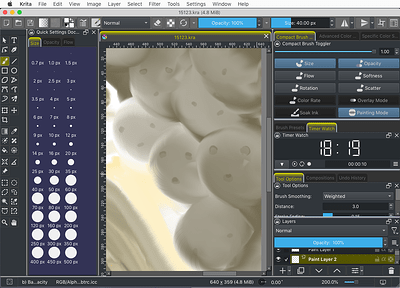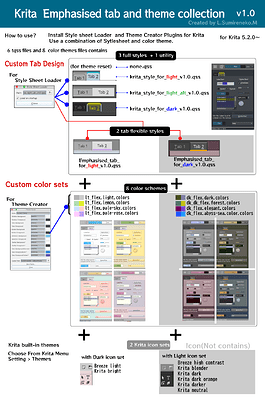Hello,I created and shared custom files.
It reconsidered the color contrast of separators, scrollbars, and tabs to make it easier for users to see which tab is active. I also added some tab styles.
Also, so as not to conflict with the existing color scheme as much as possible,it prepared for dark and light themes.
The file can download here:
krita_theme_collection_and_tab_v1.0.zip (DropBox)
https://github.com/Sumireneko/Krita-5-UI-Theme-collections (GitHub)
Also,It need to install two plug-ins that “Style Sheet Loader” and “Theme creator extension” .
Style sheet loader plug-in
https://krita-artists.org/t/plugin-style-sheet-loader-extension/62955
https://invent.kde.org/freyalupen/style-sheet-loader-extension
Theme creator extrension plug-in
https://krita-artists.org/t/plugin-theme-creator-extension/62953/2
https://invent.kde.org/freyalupen/theme-creator-extension/
Note :
- To change the color of tool icons, first apply Krita’s built-in color theme.
- I still don’t fully understand QT or QSS. so,there were some GUI elements that could not be customized.
- If you want to back to the default tab design of Krita,To load “none.qss” into Style Sheet Loader for reset.
I’m glad if these files would help to user.