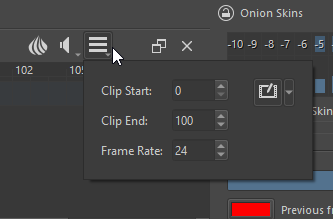Hello everyone, I have a problem with Krita that concerns the frames. When I start a scene in krita and I make an animation at a speed of 24 frames for example, I export the mp4 movie and I notice that the exported movie reproduces exactly the speed of 24 frames while in the animation of the program the playback is slower. Basically the exported video goes to 24 frames exactly and the one of the krita animation in the program seems to go to 18 frames, slower even if the frames are set to 24. I enabled and disabled “skip frames” but it has no relevance. The problem is that it represents a lower speed than the final movie exported in mp4. Unfortunately I don’t know what to think as I tested this situation on Windows 10 Home, Ubuntu Budgie 22.04 and Manjaro 22.4 and the problem occurs everywhere. The Krita version is the latest (5.2.6) and I had never noticed until now because I had never exported animations if not years ago. How can I solve it? Thanks and sorry for the English but I use google translate.
It’s been a while since I did animation in Kita but I think you can set different frame rates for the final render and for the timeline. For the timeline it is in this sub menu
I’ve also noticed this difference, to resolve it I duplicate the frames and adjust until I reach the speed I want… but ideally the speeds would be the same.
Thanks so much guys and sorry for the delay in replying but I’ve been very busy at work. Thanks for the suggestions but unfortunately the problem is not solved. The only method I have done is to export and then edit the animation time via video editing. Let’s hope they fix this problem with the next versions. Thank you
This topic was automatically closed 30 days after the last reply. New replies are no longer allowed.