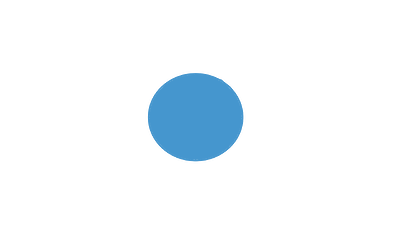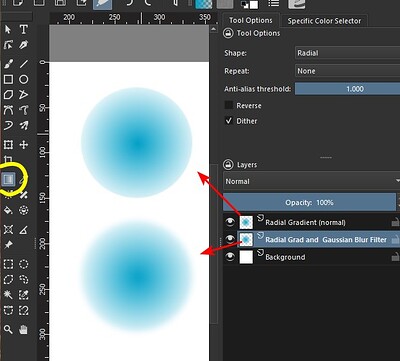Hi does Krita have a radial gradient tool?
Think that’s why I need. I am trying to shade this blue circle, from solid blue in the centre, and have it become more transparent, the further out it gets from the centre.
Until it becomes invisible at the edges
Use gradient tool and then use to tool options to change the mode.
![]() Hello @PixelPanic and welcome to the forum!
Hello @PixelPanic and welcome to the forum!
I have moved your topic into the correct category of the forum, questions like yours usually fit best in the green area of the forum “Support and Advice” and the subcategories found there.
If you are new to Krita and don’t know where to find the Tool Options-Docker, it is below the color selector in Krita’s default configuration, look for its tab over the color selector.
Michelist
Here’s an example. you take the Gradient Tool, in the Toolbox and, in the options, you configure it for the radial mode:
I made a selection in the shape of a circle and filled it with the gradient by clicking in the center of the circle and dragging it outwards. The first circle shows the result.
If you want the edges more blurred, apply a little Gaussian blur filter (I applied ten pixels of the filter to the bottom gradient).
I forgot about the panel on the top right. I’m an idiot, haha! Thank you so much!
Welcome to Krita terminology. This is what @EyeOdin and I suggested you use.
![]()
![]()
Michelist
The wronged and forgotten panel in the upper right corner! ![]()
![]()
This topic was automatically closed 4 days after the last reply. New replies are no longer allowed.