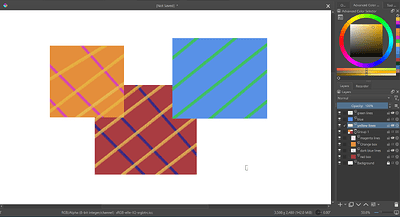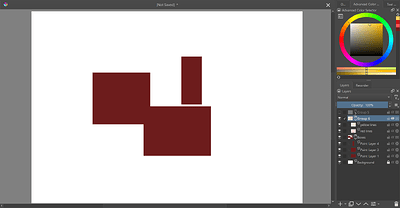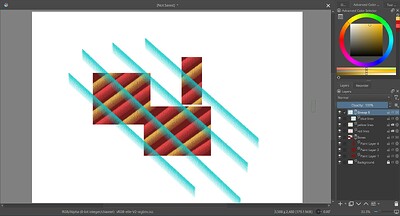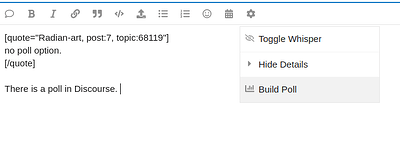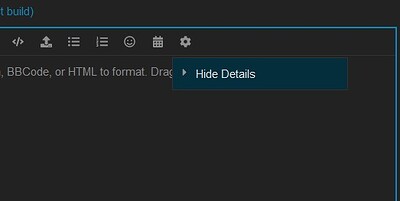Many people asked for layer clipping function in krita and I tried to add it. And I did it, kinda.
It’s a temporal build, made rather for testing than for actual work but yeah it mostly works. Current version replace alpha inherit with clipping but I plan to make both functions work independently.
At the moment development is paused, but maybe if there will be some critical bug I’ll fix it. Can’t say for sure it’ll be added in official krita.
Also I disabled undo\redo for layer visibility, just because I can.
What works:
-clipping of single or multiple layers to layer below
-clipping to a group
-different blending modes for clipped layers
-opacity, visibility, masks
-merging one layer or group (but merging multiple have issues)
-saving\loading in kra and psd
Problems:
-no alpha inheritance, obviously
-merging more that one layer can also merge all clipped layers (like if you merge 2 of 3 clipped layers to base layer)
-sometimes there can be visual glitches
-layer styles doesn’t get clipped
-you can’t put clipped layers in pass through group and expect it to work on outside layer
Big warning - this build is based on krita nightly so it crashes more often that stable version. There also can be other problems.
Small warning - I don’t recommend to try it on your important files (without backup). It should work fine but just in case…
Bla Bla, so this is the build for windows:
I can’t make it for other OS but if you can build krita you can use this patch:
Also, wish from me - say in comments what you thing about the feature (not this build).
Do you want it?
Are you totally fine with alpha inherit?
Don’t need it but interested?