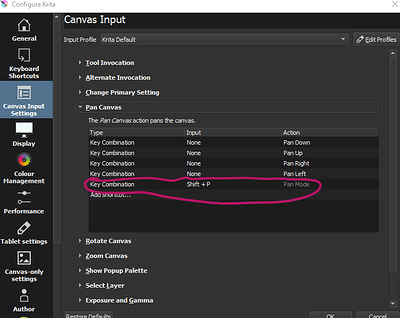In the settings related to Canvas Input Settings I set shift+p key combination as a shortcut to go into pan mode as shown in the picture.
When I press shift+p, the cursor blinks between pan mode and the brush mode. If I drag the canvas, instead of panning, the brush puts mark on the canvas.
What am I doing wrong?
I use Windows 10, and Krita 4.4.2.
That works for me but i don’t undertand why you prefer that to the simpler and easier default Space key.
Do you have Shift+P as a custom keyboard shortcut? If you do them they’ll clash.
Even when I change shift+p to space, I have the same issue.
If I set space to select the pan mode from toolbar it works (or any other key combination). However, if I choose the pan mode from the toolbar then by releasing space it does not go back to brush mode. I then have to press B to go to brush mode.
For example, shift+space allows me to rotate the canvas and when I let it go, rotation mode goes back to brush mode.
You may be misunderstanding what things are and how they work.
Have you put a Pan tool icon on the Toolbar, which has the size and opacity sliders and other control icons? (This possible.)
Or, are you referring to the Toolbox, which has icons for all the tools.
You can set a keyboard shortcut to switch to the Pan tool and that action would be the same as clicking on the Pan icon on the Toolbox.
The Canvas Input Settings are separate and independent and only work during painting, when the cursor is on the canvas/workspace area.
Have you set Space to be a keyboard shortcut to switch to the Pan Tool?
If so then that will switch to the Pan Tool and it will stay there.
Are you using a graphics tablet?
If so does this problem happen with the mouse, the stylus or both?
Have you made changes to the settings of the graphics tablet?
This topic was automatically closed 15 days after the last reply. New replies are no longer allowed.