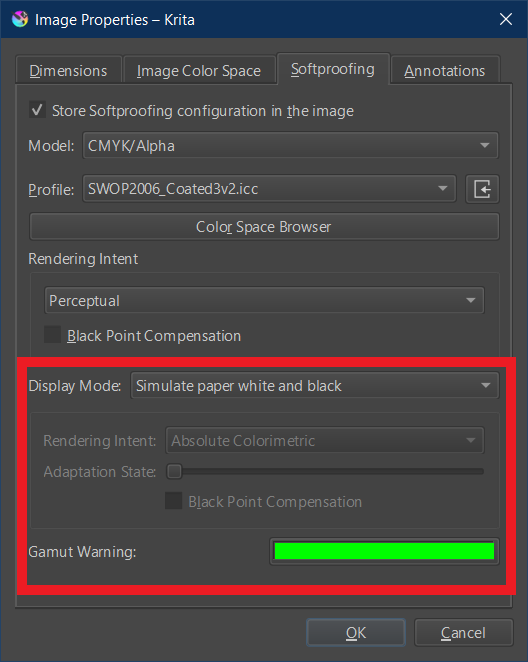Krita 5.3.0 prealpha git df5e19f
Tested on Windows 10.
Menu:
Image → Properties → Softproofing
Not all settings set there get saved with the image. Some of them are reset to default when reopening the file.
TEPS TO REPRODUCE
- Change all settings
- Save the document
- Open the document
- Check the settings and notice some are reset
OBSERVED RESULT
Not all settings got saved
EXPECTED RESULT
All setting get saved
Bug report: