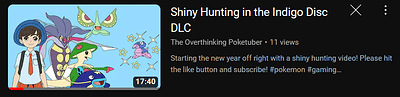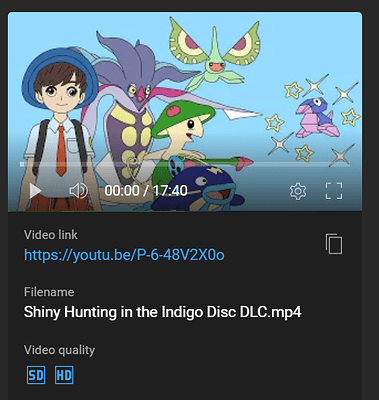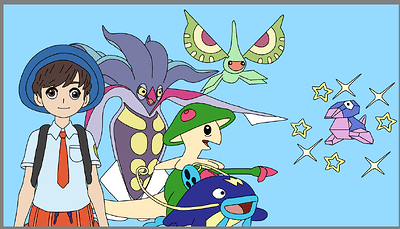I have no idea why this happens, I even change the canzas size to 1280 by 720. If anyone can help, I’d appreciate it.
Your image says it’s 805 x 197. Did you create it that size and then increase the size to 1280 x 720? That will def. cause a lack of quality. Let me know if I misunderstood about the sizes.
That’s a cropped screenshot. I started and finished it 1280 by 720
Thanks. I thought you might say that.
Is the thumbnail created in the default 8-bit sRGB color space? You can read it across the bottom status bar when the document in question is open.
it says "RGB/Alpha(8-bit integer/channel) sRGB-elle-V2-srgbtrc.icc
is that what it’s supposed to be?
Yes, that’s good because most other platforms switch it to something similar to the default settings you’re using. When artists use different settings, things go strange when Instagram or YouTube gets through with them.
Can you describe exactly what looks wrong when you upload the thumbnail?
It mainly just loses quality and looks almost pixelated
I checked your video and it looked okay for me. I noticed though that your video had a default quality of 144p when it first loaded for me, I had to manually set it to 1080p and everthing was fine.
Can I change the default video quality from 144p somehow?
Don’t know, I don’t know anything about YouTube.
No; this is something set by YouTube’s algorithm. Individual users can train their personal accounts to default to other quality levels (though it sometimes resets anyway), but the creators themselves cannot set it for viewers.
It’s better for YouTube as a company if things default to lower quality, since that’s cheaper to stream (less data).
This topic was automatically closed 30 days after the last reply. New replies are no longer allowed.