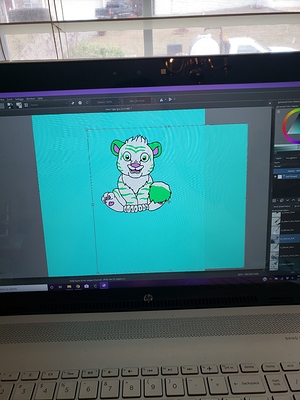I am trying to make the background of the image white. Originally when I started the file i had the background the light blue you see here but some how I root merged the original file and saved it like that. I’m completely new at this. I need the background of the image to be white now.
To remove a particular colour, the Colour to Alpha filter (Filter → Colours → Colour to Alpha) can be good but it tends not to be so good with pastel colours like you have there. You can try it and use its colour picker to select the blue background and adjust the Theshhold slider to see if it works for you.
Your image is distinct and has clean lineart so the Contiguous Selection Tool is probably the best way, clicked just on the edge of the lineart. You can then copy/paste the selection to a new paint layer to isolate it and put it over a white layer.
With that selection tool, there’s a possibility that you’ll actually select everything except the region that you want so be prepared to Invert the selection and redo the copy/paste if that happens.
Welcome to the forum - You will get better at this and everything else ![]()