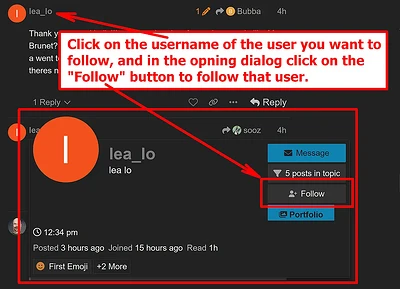As @sooz mentioned, and I hinted at, it’s better to use brushes made for Krita in Krita’s own brush format. Krita can load individual brushes in KPP format or whole bundles in BUNDLE format (to some extent these are similar to ABR, but not interchangeable).
We don’t say it to annoy you, but because the ABRs you try to use as a brush, do not work as a brush in Krita! Yep, there are other brush-formats than ABR, and these can be quite good, like Krita’s.
By the way, the terminology around “brushes” may be confusing when you are new to Krita.
The exact name is “brush preset”, not brush, it has the file name extension KPP even those in a BUNDLE have it, and a brush preset in fact is what many falsely name brush, it consists at least out of settings defining the characteristics of that construct you name brush, and it can additionally hold brush tip files, pattern files and masking files. So it comes that ABRs in Krita do not work as brush preset, you can not paint with an ABR alone, you have to rebuild the settings that let it act like the brush you knew from PS.
This means that of all the ABRs you own, you can only use the images of their brush tips in Krita. Krita can not use them as the brush preset you know from PS, CSP, Procreate, etc.
And since it would be so much work to convert these brushes piece by piece into the Krita format KPP, it is better to use the brushes already available for Krita. And there are thousands of them, I myself now have more than 6500.
For a single brush, recreation may be an acceptable task, but you would have to learn how Krita’s brush engines work before you can try to replicate a brush.
So above I have provided you with links to the three sets of brushes that were originally created for PS but have been converted to a format that Krita can use (this is a lot of work and requires a deep understanding of Krita and its brush engines).
For the DEK bundle, you need to download what? Not the ABR from GumRoad but the BUNDLE, as I said in my description, but therefore you have to read that linked topic thoroughly and follow my description, and not go blindly to the GumRoad page I linked only for completeness … ![]()
![]()
And Marc Brunet brush presets are nothing special, okay they aren’t bad, but Krita has such brush presets too. But okay, if you really want this MB feeling, then you need to download it from my link to ufile.io above, all links in the original topic here in the forum (also linked above) that do not point to the ufile.io-link are not what you need, you need this file:
MB Starter Pack 2021v4.1 Recreation for Krita (repack by Michelist).bundle
And that will work with Krita!
As a replacement for your MB Legendary Lineart Brush(it will not work in Krita), since you like to like line art, you should take a look at these bundles for Krita instead:
Mojo Moo for comics A top of the line bundle.
Sketch V2. (SK2) Pleasure to draw. including colored pencils and blenders Another top of the line bundle.
INK brushes for INKTOBER 2023. Feedback.and final release And the next one.
Expressive Inks bundle brushes for krita 5 These have a free and a paid option, the paid pack consists of more brush presets. Also, two more than wonderful bundles.
Mikhailasmo’s Inking Brush Set This is a legend under a new name and with small updates.
Jarry H. Line brush set And this is its predecessor, that hasn’t lost its magic!
Inked Down Brush pack The next one loved by many.
And these are by far not all bundles for different kinds of line art!
And there are so many more bundles for probably any purpose in our Brushes and Bundles category.
If you want to follow another user, you simply click on the username or avatar of the user in question, and then you have to click on the button ![]() + Follow, that’s it.
+ Follow, that’s it.
How to follow a user:
Michelist