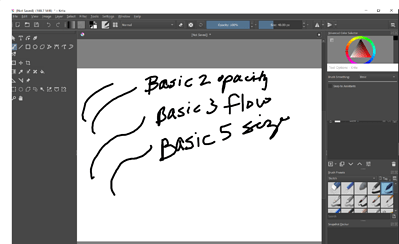I have a Surface Book, I believe it is the original version and I’m not sure why all my Krita paint brushes end in a blunt stroke at the end - they look like marking pens rather than brush strokes. I’m new to Krita and not sure if the problem is incompatability of my Surface Book, settings in Krita brushes, or the stylus I’m using. Any help is greatly appreciated.
Hello and welcome to the forum 
Which version of krita are you using?
Can you upload a full screen screenshot (.png) showing what you describe?
If you do a set of strokes using a variety of different brush presets then that would be useful to see.
If you use the Basic-2 Opacity brush preset, do you get good variation of opacity along a stroke as you vary the pressure from very low to high?
I’m using the latest version, just purchased on the microsoft/krita site this morning. It’s 4.4.1. Am I correct in assuming the brush is selected when it’s highlighted? All of the brush strokes looked the same. Please see attached and thank you for your help.
no change in opacity with pressure differences.
Yes, when a brush preset is selected, its icon is highlighted in the brush presets docker,
Also, its name is shown in the status bar at the bottom of the window.
Your screenshot has the bottom cropped off so that isn’t visible in your uploaded image.
Your brush strokes look as I’d expect them to look given that you report no stylus pressure sensitivity. What you have is effectively painting with a mouse, where the pressure input is always reagrded as maximim value, with no opacity or size variation in the stroke.
I know nothing about the Surface Book but I believe the later versions do have a pressure sensitive stylus.
Please try the following:
Go to Settings -> Configure Krita -> Tablet Settings
I suspect that it will have Wintab enabled. Change that to Windows Ink then press OK and see if you then have pressure sensitivity.
(If it’s aready set to Windows Ink, try changing it to Wintab.)
Testing with the Basic-2 Opacity or Basic-5 Size brush preset gives the most obvious observation of that.
Thank you so much! That worked perfectly. It showed initially as Wintab and worked when changed to Windows Ink. I really appreciate that you were so quick to help and found the problem.
This topic was automatically closed 7 days after the last reply. New replies are no longer allowed.