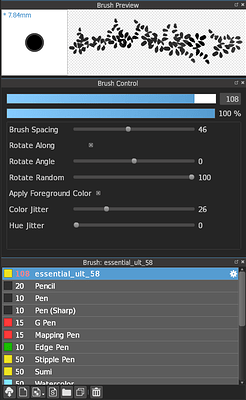Make sure to extract the folders in the zip file to the resource folder. I didn’t create a bundle for this yet so it has to be done manually 
Thanks . Glad you replied
thank you very much! this is wonderfull
hi sorry to bother! I’m having some problems with the hair brushes (all of them), are there any settings I have to add?
Can these brushes work an medibang If so how
No they can’t.
I think when I release the new version of these after Krita 5 is released, I’ll put separate the brush presents into multiple bundles/tags depending on the type of brush present is is like
- paint,
- enviromental
- Hair
- Texture,etc
It should be easier to navigate instead of scrolling through a gigantic list of brushes.
Sorry I have to fix them along with other brushes like the smudge brushes that’s not working at all anymore. ![]() Maybe I’ll just release some temporary brush presents to fix some of them right now!
Maybe I’ll just release some temporary brush presents to fix some of them right now!
You can make some of them ““work”” if you drag and drop the png brush tips from the brushes folder into the brush list in medibang. But you’ll have the edit brush settings on your own. A lot of the brushes in this collection uses masked brushes and patterns so they won’t work the same at all. This should work “okay” for some environmental or texture brushes.
oh ok than thank you so much! loving your brushes anyways
hello, some of the brush isn’t working at all. The textures aren’t showing up even when I open up the brush settings help, please
List:
Essential_Cloud_Cloud3
Essential_Cloud_DustCloud
Essential_Details_Wound
Essential_Paint_Texture2
Essential_Plants_Grass4
Essential_Textures_Flames
All Essential smudge tools except smudge_blocky2
thank you,
I have finally released a new version that fixes ALL the problems these brushes had!!! ![]()
![]()
![]()
- There’s no more weird “x icons”
- All the brushes like the smudge brushes now work
- No more brushes that automatically start with black color
- Added a few brush tips to the /brushes/ folder to fix a few brushes that didn’t work. I forget to put these brush tips in the first time.
Version with just the /paintoppresets/ and /brushes/ folder.
Download this version if you already installed it! Directions:
- Extract FIXED_essentialbrushset.zip
- Open the Krita resource folder
- Delete the /essential/ folder that’s already in /krita/paintoppresets/ and copy and paste the /essential/ folder from FIXED_essentialbrushset/paintoppresets/ into it
- Copy and paste the three brush tip files from FIXED_essentialbrushset/brushes/essential/ into /krita/brushes/
- If Krita is open, close and restart it.
Version with the /paintoppresets/, /brushes/ , and patterns folder.
Download this version if you never installed it before! Just follow the directions in the first post in the thread to install it!
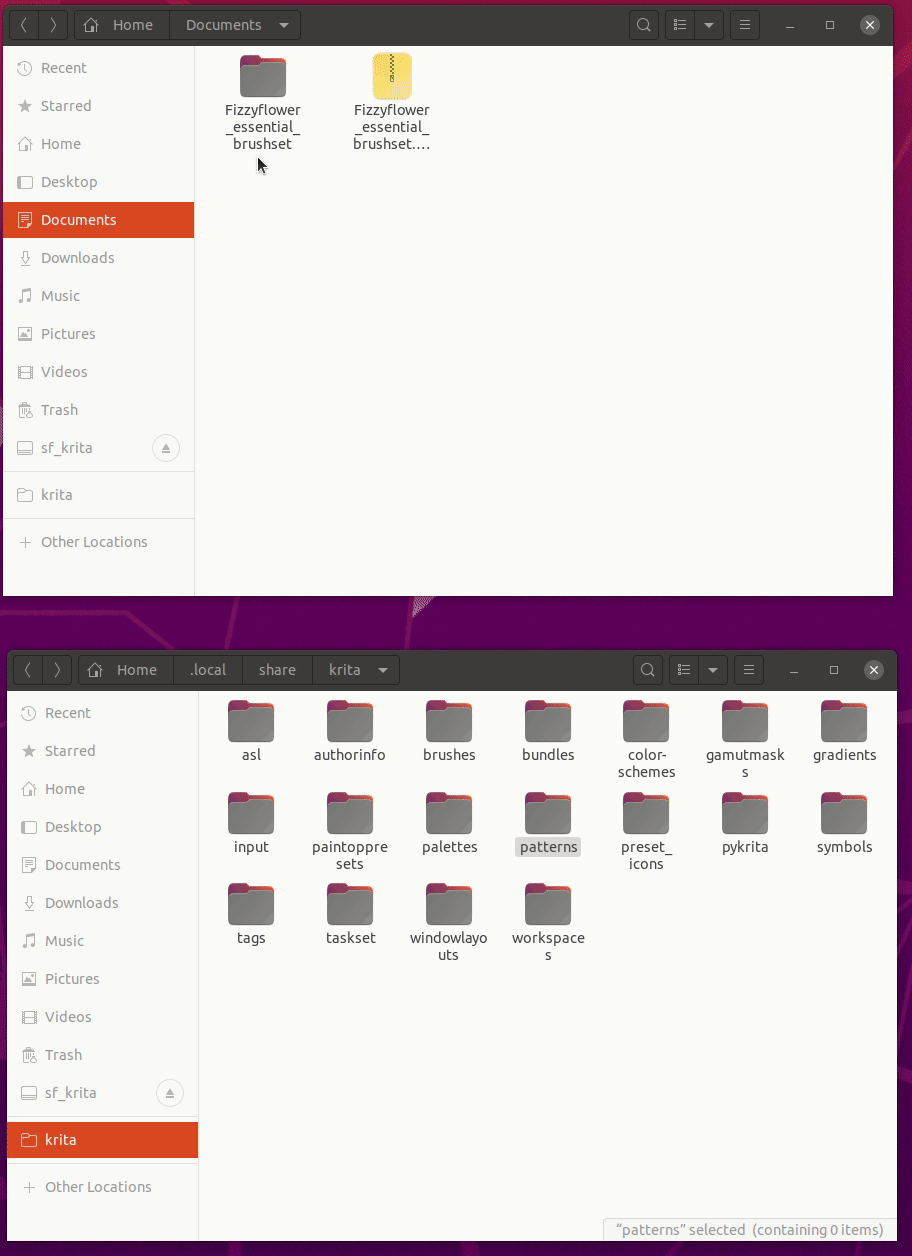
Hi, in Krita 4 I used these brushes with no problem, but in Krita 5 prealpha, all the brush tips have changed to the same for all brush presets. How can I solve the problem?
There’s currently a bug in Krita 5 where brushes that was created in Krita 4 can’t load brush tips from the /brushes/ folders. I posted about it in the Krita 5 resource bug thread. You can temporarily fix it by moving the brush tip files from the “/brushes/essential/” folder into the root “/brushes/” folder.
But in the next version of this brushset that I will release, the brushes are going to be in easy to install bundles. No more copy and pasting into folders. I have no more bugs with creating large bundles anymore in 5.0. Also there’s going to be more than double the amount of brushes in the new version! I think I should be done with it after Krita 5 is released.
Hmm, I guess maybe it doesn’t find the brush tips after the filenames because the brush presets saved the “Tip.png” filename while in the new version it would be “/mytips/Tip.png” instead? I haven’t thought about that; or rather, I didn’t think Krita 4 handled it… I thought all brush presets would have the full path with the subfolder name. It might need a bit more investigation.
Though, if you intend to create a new bundles anyway, maybe it’s not a high priority issue? I wonder if there are other brush packs that are affected…
There are other bundles, and my self created brushes don’t work too. The moment I click on one of FizzyFlower’s, iforce73’s or my brushes, Krita crashes. If you want, I can check all of my brush sets, wether they came as bundle or as kpp-collection, but that would take much time when I think of the size of my collection.
Michelist
That’s in the very latest build, right? Halla is now working on brush tips so things might’ve been broken temporarily. I was more referring to the state like two weeks ago.
I guess the best way would to be give this task to Halla as well…
It were the builds 5cc93f9c94 and 73473a8d27 that crashed when selecting a preset.
Michelist
The brushes created in Krita 4 will work correctly by either moving the brush tip files out of any subfolders within /brushes/ or selecting the correct brush tip file manually and overwriting the brush. I don’t think it will be an issue for me anymore since I will create bundles for any future releases.
But if any small number of users was using their own custom brushes and happened to have their custom brush tips in a subfolder for better organization, they might get confused regarding why their brushes don’t work correctly anymore.
I’m testing Krita5.0 and it’s great, but this brushes didn’t work properly. Options to fix them out from this forum didn’t work for me.  I didn’t want to give up, because I really like you’re brush set (especially round and square one
I didn’t want to give up, because I really like you’re brush set (especially round and square one  ).
).
I’ve downgraded Krita to 4, gather all brushes into bundle and import into Krita 5 - now everything works as it should. Here’s the bundle:
https://drive.google.com/drive/folders/1bIEpFDm8TLNGq08gIZZpf2aOonDcW2w2?usp=sharing
I didn’t change anything, it’s just the file to quickly and easily upload brushes into Krita5. I’ve named it “Beta”, because you want to make a new, correct bundle in the future.
Thank you!!! I’m glad you like it and you was able to create a bundle to fix in Krita 5!  the next bundle I plan to release after the final version of Krita 5 comes out will also fix the issues that some of the brushes from this version had.
the next bundle I plan to release after the final version of Krita 5 comes out will also fix the issues that some of the brushes from this version had.
What a pity these Bruches don’t work in Krita 5 beta.
I’m using the zip version and the bruches only draw dots?
Hopefully you can fix it so that these super brushes will work in Krita 5.